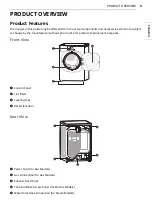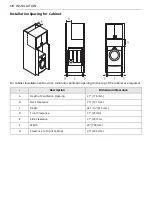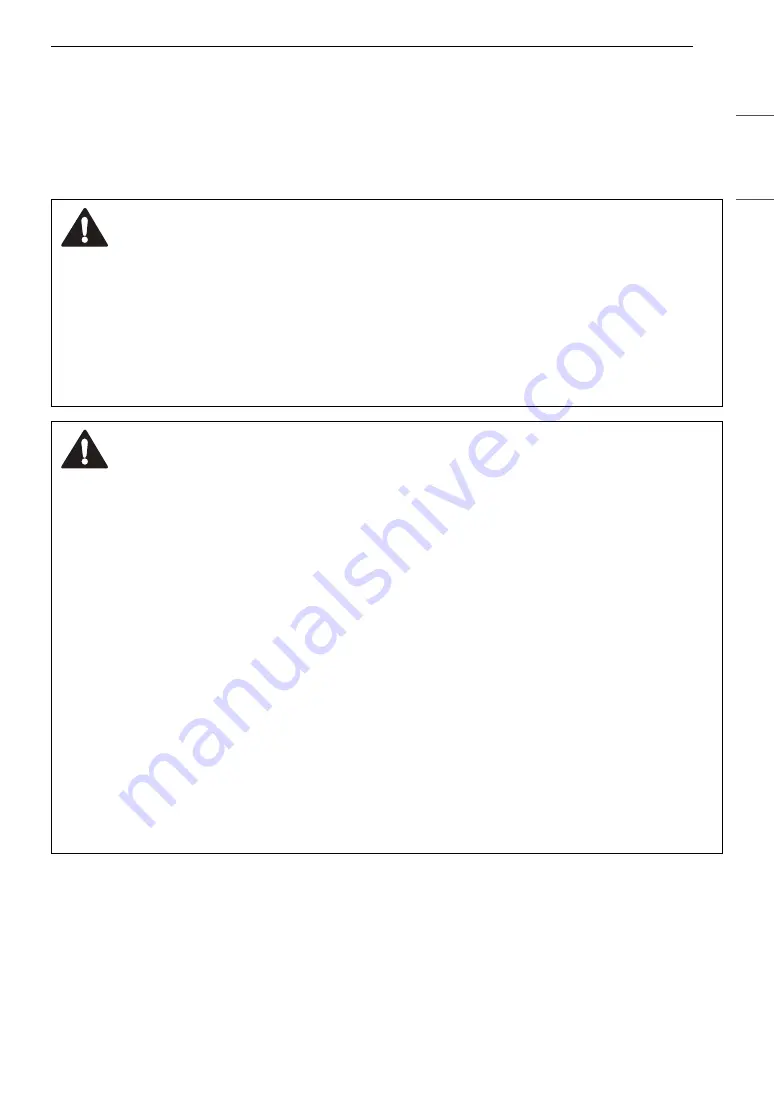
3
IMPORTANT SAFETY INSTRUCTIONS
ENGLISH
IMPORTANT SAFETY INSTRUCTIONS
READ ALL INSTRUCTIONS BEFORE USE
Safety for a Dryer
WARNING
Fire Hazard
Failure to follow safety warnings exactly could result in serious injury,
death or property damage.
•
Do not install a booster fan in the exhaust duct.
•
Install all clothes dryers in accordance with the installation instructions
of the manufacturer of the dryer.
WARNING:
FIRE OR EXPLOSION HAZARD
Failure to follow safety warnings exactly could result in serious injury,
death or property damage.
•
Do not store or use gasoline or other flammable vapors and liquids in
the vicinity of this or any other appliance.
•
WHAT TO DO IF YOU SMELL GAS
-
Do not try to light any appliance.
-
Do not touch any electrical switch; do not use any phone in your
building.
-
Clear the room, building or area of all occupants.
-
Immediately call your gas supplier from a neighbor’s phone. Follow
the gas supplier’s instructions.
-
If you cannot reach your gas supplier, call the fire department.
•
Installation and service must be performed by a qualified installer,
service agency or your gas supplier.