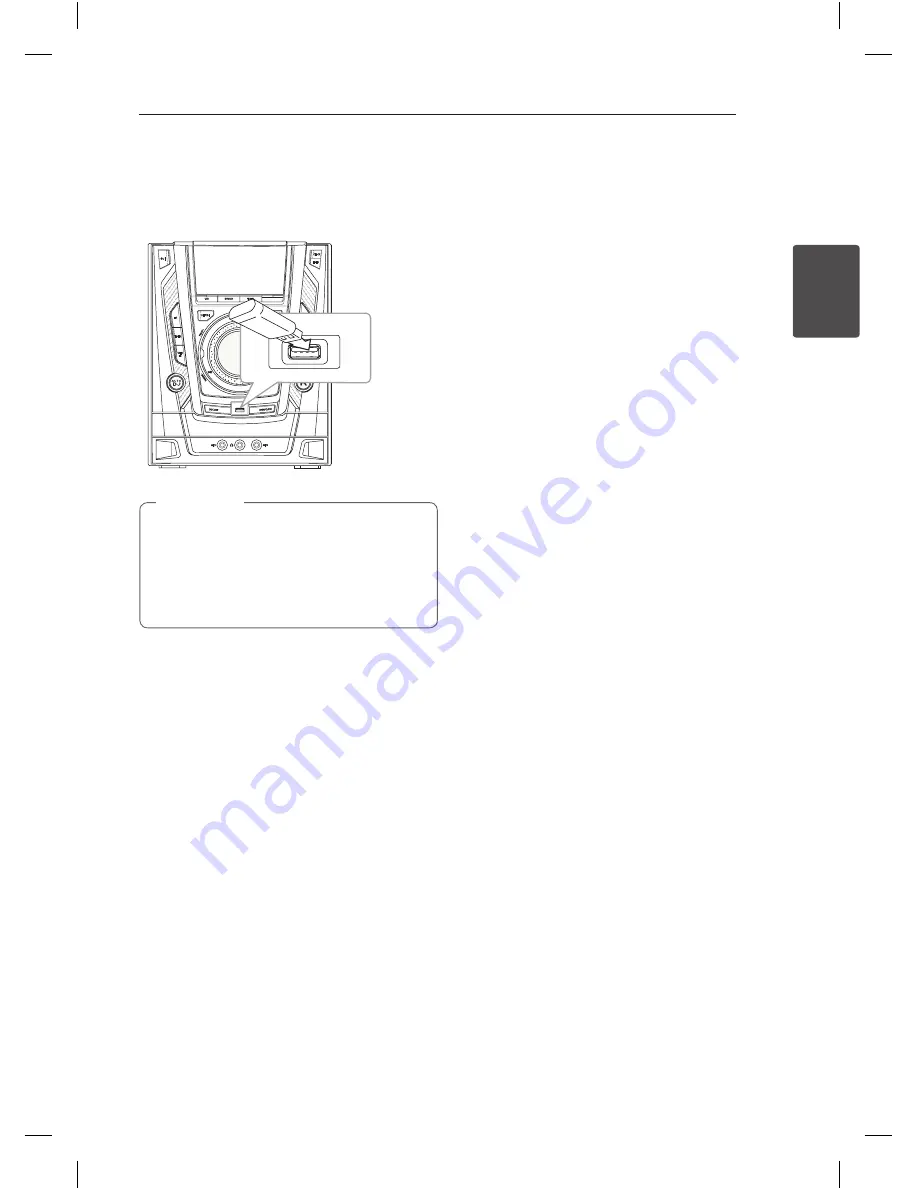
Connecting
17
C
onnecting
2
USB Connection
Connect the USB port of USB Memory (or MP3
player, etc.) to the USB port on the front of the unit.
EQ
1/!
PRESE
T -
AUX
Removing the USB Device from the unit.
1. Choose a different function/mode or
press
Z
(STOP) on the remote control or
STOP
on the unit twice in a row.
2. Remove the USB device from the unit.
,
Note
Adjust the Setup
settings
By using the Setup menu, you can make various
adjustments to items such as picture and sound.
You can also set a language for the subtitles and
the Setup menu among other things. refer to the
contents as following.
OSD Initial language settings
- Optional
When using this unit for the first time, the initial
language Setup menu appears on your TV screen.
You must complete initial language selection
before using the unit. English will be selected as the
initial language.
1. Press
1
(POWER) on the remote control or
1
/
!
(POWER) on the unit to turn the unit on.
The language setup menu will appear on the
screen.
2. Use
w/s/a/d
on the remote control to
select a language then press
ENTER
b
.
The confirm menu will appear.
3. Use
a/d
to select [Enter] then press
ENTER
b
to finish the language setup.
DM5520-FU.AGHALLK_1701-ENG.indd 17
2012-06-21 3:13:53
















































