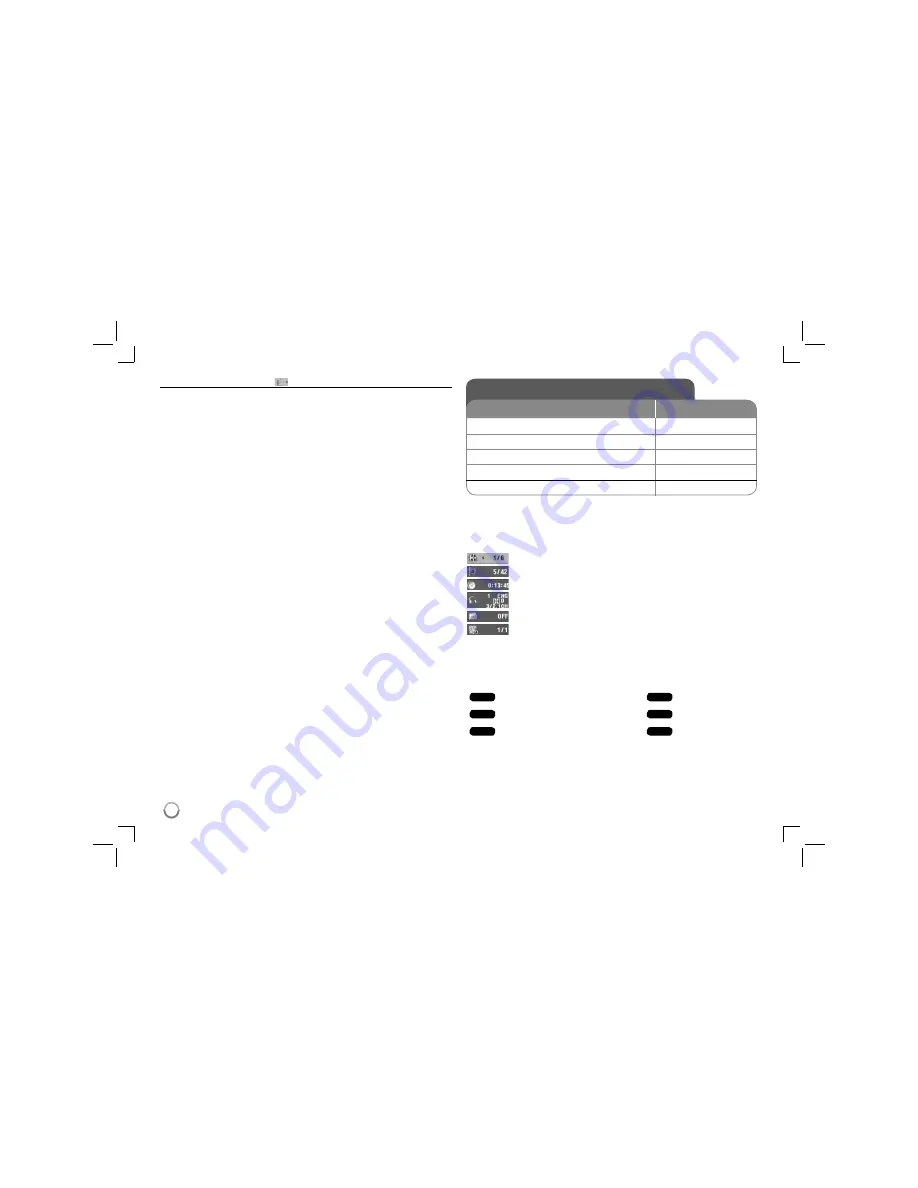
10
Adjust the others settings
REC Bitrate –
You can choose a bit rate for USB direct recording.
Higher bit rate gives the better sound quality but uses more space on the USB
Flash Drive. For USB direct recording, see page 14.
DivX(R) VOD
–
We provide you with the DivX® VOD (Video On Demand) regis-
tration code that allows you to rent and purchase videos using the DivX® VOD
service. For more information, visit www.divx.com/vod.
Press
ENTER
when [Select] icon is highlighted and you can view the registra-
tion code of the unit.
All the downloaded videos from DivX® VOD can only be played back on this
unit.
Displaying Disc Information
BUTTON
1
Select the disc mode:
MODE
2
Press DISPLAY during playback:
DISPLAY
3
Select an item:
v V
4
Adjust the Display menu settings:
b
B
/
ENTER
5
Exit the menu:
DISPLAY
Displaying Disc Information - more you can do
You can select an item by pressing
vV
and change or select the setting by
pressing
b
B
or using the numbered buttons (0-9).
Current title number/total number of titles
Current chapter number/total number of chapters
Elapsed playing time
Selected audio language or channel
Selected subtitle
Selected angle/total number of angles
Symbol Used in this Manual
A section whose title has one of the following symbols are applicable only to the
disc or file represented by the symbol.
ALL
All discs and files
ACD
Audio CDs
DVD
DVD and finalized DVD±R/RW
MP3
MP3 files
DivX
DivX files
WMA
WMA files






































