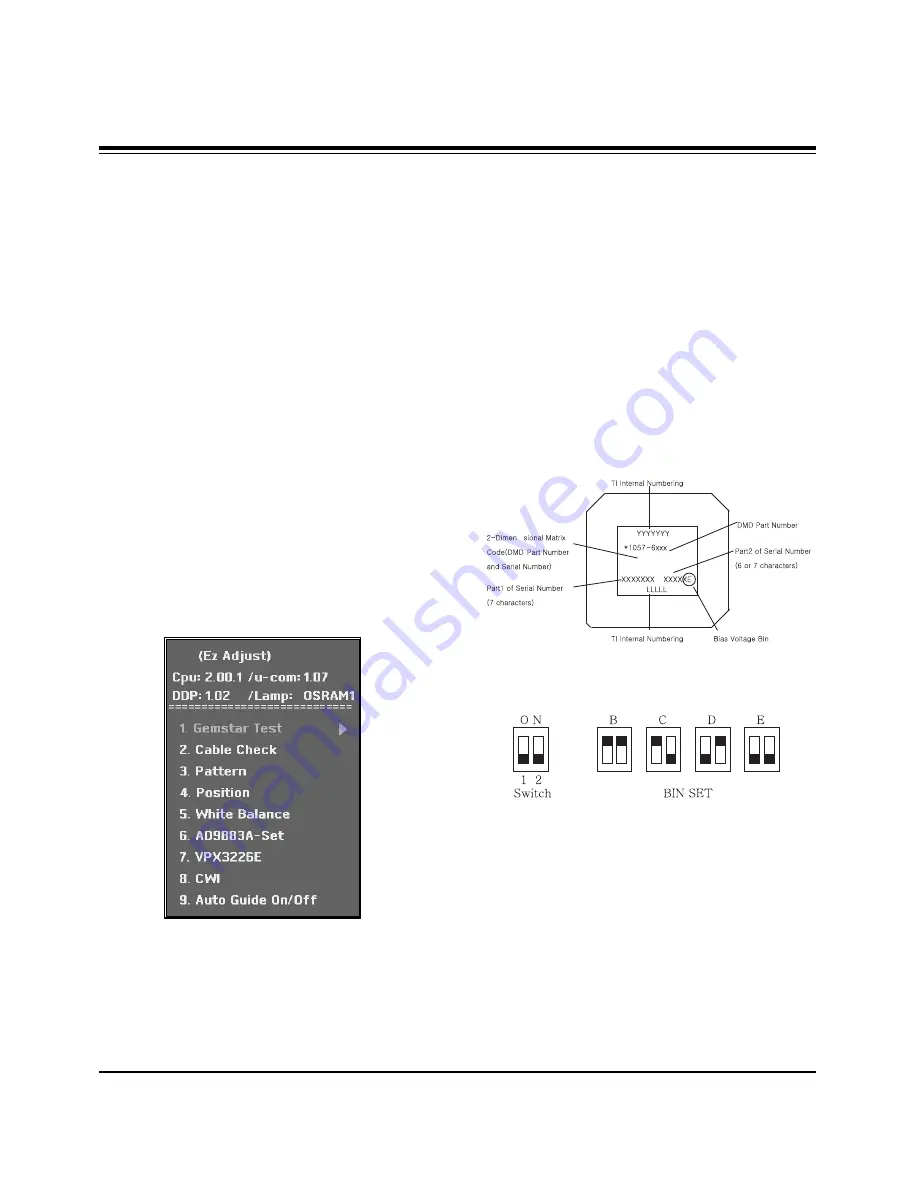
- 8 -
ADJUSTMENT INSTRUCTIONS
1. Application Object
These instructions apply to the DLP Projection (Chassis: NB-
04AA).
2. Notes
(1) Because this is not a hot chassis,it is not necessary to use
an isolation transformer. However, the use of an insolation
transformer will help protect test equipment.
(2) The adjustments must be performed in the correct
sequence.
(3) The adjustments must be performed in the condition of
25±5°C of temperature and 65±10% of relative humidity if
there is no other specific designation.
(4) The input voltage of the receiver must remain AC 110V,
60Hz.
(5) Unless stated otherwise, the set must be operated for at
least 5 minutes prior to adjustments.
The heat-run should be performed with a 100% white
pattern,but reception of a moving picture may also be
possible in unavoidable cases.
3. Composition of Adjustment Mode
(1) Adjustment modes are entered by pressing the ADJ key
on the Service Remote Control, after adjustments press
the ADJ key to exit.
(2) Initial Adjustment mode Menu is shown below. <Fig. 1>
(3) As shown <Fig. 1>, using the CH+ (
D
), CH- (
E
) keys to
select an item, press the ENTER or (
G
) keys to
enter the appropriate item and begin adjustment.
(4) Change the value of adjustment with using the (
G
),
volume -(
F
) keys. To change adjustment item, use the
CH+ (
D
), CH- (
E
) keys in EZ ADJ Mode.
(5) Press the ADJ key to exit, after adjustments.
(6) Preparation for Adjustment
1) Connect the power to TV Set and set “Power on”.
2) Allow set to Heat-Run for at least 5 minitues before
adjusting.
4. Driver Board Bin Setting
See Bias Voltage Bin on the DMD as shown <Fig. 2> and
adjust the switches on the lower Driver Board as shown <Fig.
3>.
<Fig. 2> DMD Marking Locations
<Fig. 1> Adjustment Mode OSD
<Fig. 3> Driver Board Bin Setting
All manuals and user guides at all-guides.com
Summary of Contents for DU-52SZ51D
Page 22: ... 22 PRINTED CIRCUIT BOARD MAIN BOTTOM All manuals and user guides at all guides com ...
Page 23: ... 23 PRINTED CIRCUIT BOARD TUNER TOP All manuals and user guides at all guides com ...
Page 24: ... 24 PRINTED CIRCUIT BOARD TUNER BOTTOM All manuals and user guides at all guides com ...
Page 25: ... 25 PRINTED CIRCUIT BOARD DIGITAL TOP All manuals and user guides at all guides com ...
Page 28: ... 28 PRINTED CIRCUIT BOARD SMPS LINE FILTER All manuals and user guides at all guides com ...
Page 31: ... 31 BLOCK DIAGRAM All manuals and user guides at all guides com a l l g u i d e s c o m ...
Page 50: ...All manuals and user guides at all guides com ...
Page 51: ...All manuals and user guides at all guides com a l l g u i d e s c o m ...
Page 52: ...All manuals and user guides at all guides com ...
Page 53: ...All manuals and user guides at all guides com ...
Page 54: ...All manuals and user guides at all guides com ...
Page 55: ...All manuals and user guides at all guides com ...









































