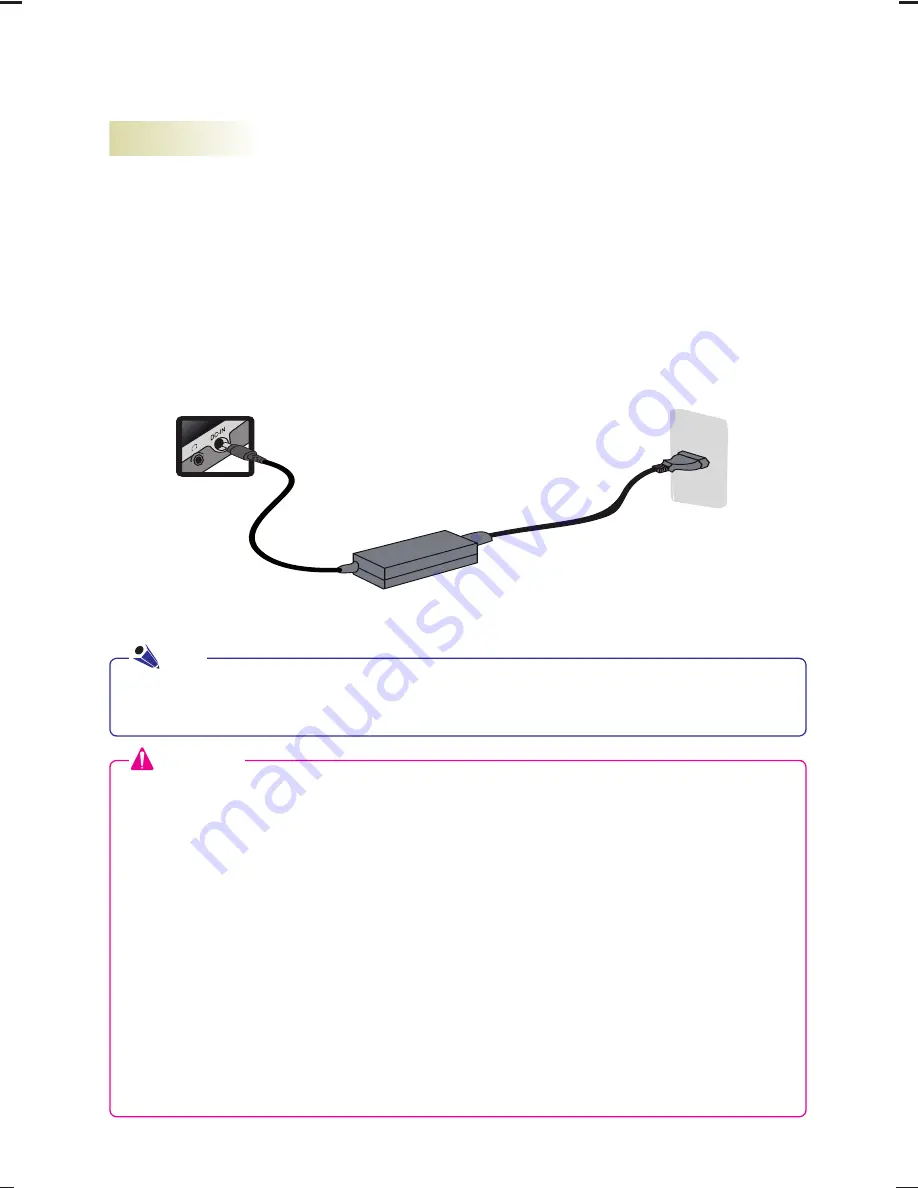
8
You must use the
“
AC adaptor
”
or the
“
battery pack
”
to supply power to the product.
This section contains instructions to be followed before using the product for the fi rst
time. Please read them.
The AC adaptor works for power between 100 V and 240 V.
1. Connect one end of the power cable to the AC adaptor and the other end to the
power source.
2. Connect the AC adaptor jack to the power port of the product.
3. Press the power button on the product to turn it on.
Using the Product and Recharging the Battery with the AC Adaptor
AC adaptor
Power Cord
● To change the input voltage for the AC adaptor from 220 V to 110 V, connect a 110 V plug
to the power cord and connect it to the power connector. (The plug is sold separately.)
Note
Caution
● Always use the AC adaptor provided the LG Electronics, Inc.
- Otherwise, this may result in explosion or fire.
- This may also cause a battery recharge failure or system malfunction.
● Do not place any container containing liquid on top of the product. Otherwise, this
may result in malfunction due to electric shock.
● If the system enters standby mode or hibernation mode while a game is being
played, this may result in a critical error. Make sure to stop playing the game
before entering system standby mode or hibernation mode.
● Never remove the battery pack when using the product only with the battery. Your
work will not be finished normally. Using application programs at low battery level
may result in loss of data or program files. When the battery power is used up, the
power will be turned off even while using application programs. When the warning
message appears, save your work, connect the AC adaptor and continue to use
the product. Or turn the product off and install a fully charged battery.
● Connecting multiple devices to one common power line may cause fire or electric
shock. Never touch the power plug pins when connecting or disconnecting the
power cord. There is risk of electric shock.







































