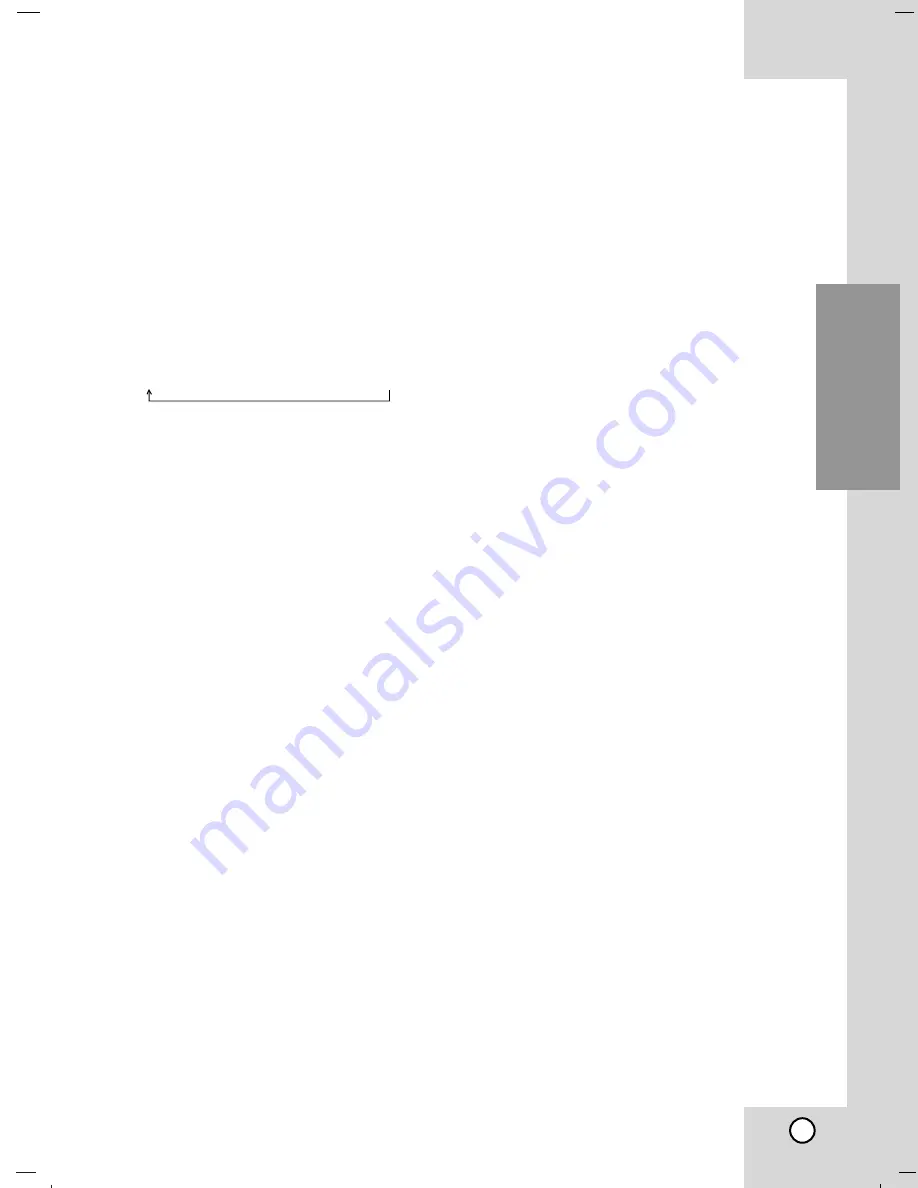
13
XDSS
(Extreme Dynamic Sound System)
Press
XDSS plus
to reinforce treble, bass and
the surround effect.
Audio CD, Tuner, AUX : XDSS ON
↔
BYPASS
MP3/WMA : XDSS ON
→
MP3 -- OPT ON
→
BYPASS
→
XDSS ON ...
MP3 Optimizer
This function optimizes for compressed MP3
files. It improves the bass sound to make sweet
sound. Each time you press
XDSS plus
.
The setting changes in the following order.
XDSS ON
→
MP3 -- OPT ON
→
BYPASS
XTS Pro
This unique sound quality developed by our
technology creates the optimum sound for you to
play the perfect playback of the original sound
and to feel the living sound source.
Each time you press
XTS Pro
the setting
changes in the following order:
XTS -- PRO ON
↔
XTS -- PRO OFF
DISPLAY MODE
Whenever you press
DISP. MODE
(DISPLAY
MODE), you can enjoy the spectrum change with
6 types in the display window.
DEMO
Press
EQ master
on the front panel in power off
state to demonstrate the function in the display
window. To cancel it, press
EQ master
again.
AUTO POWER DOWN
This unit will be off itself to save electronic
consumption in the case main unit is not
connected to external device and is not used
for 25 minutes. So does this unit after six hours
since Main unit has been connected to other
device using analog input.
Operation
Summary of Contents for FA162
Page 20: ......




















