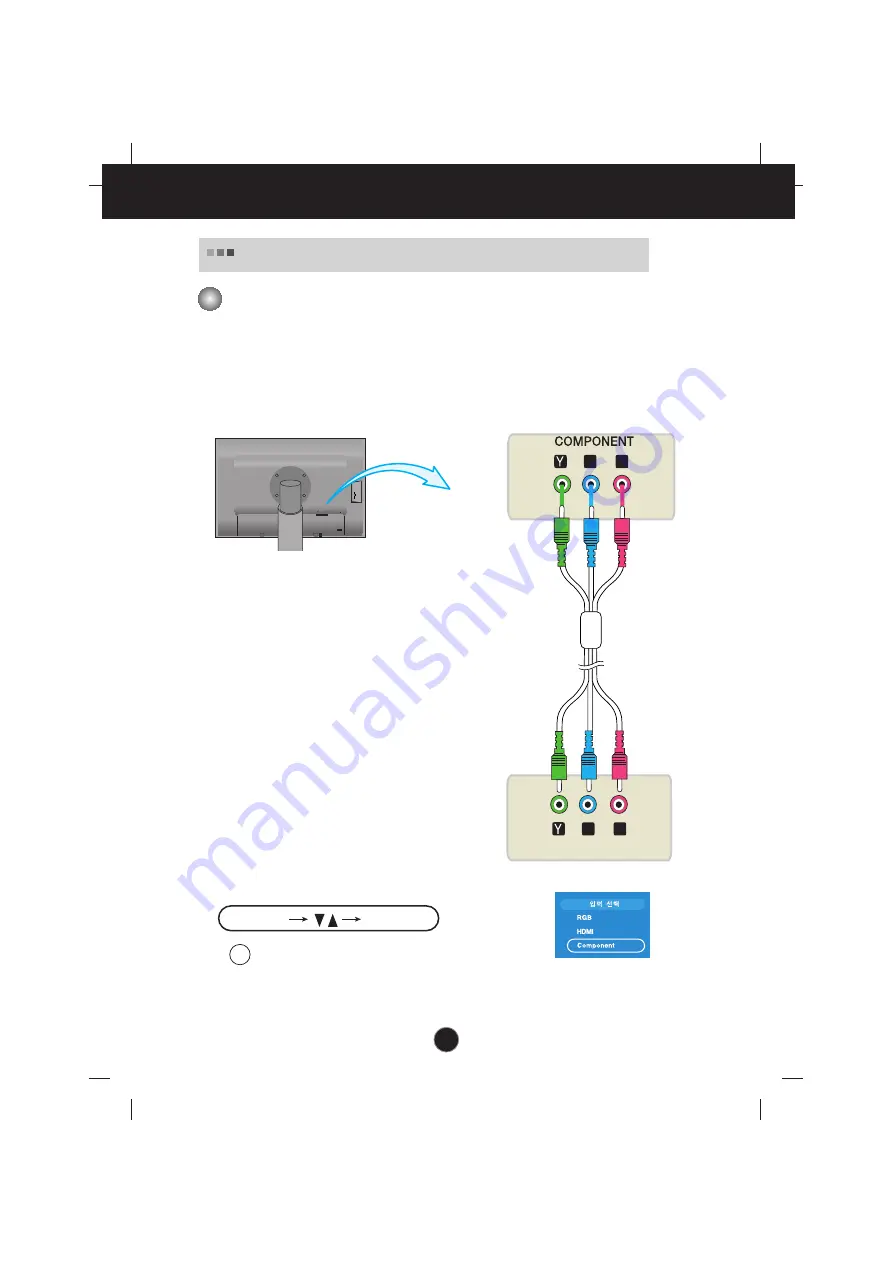
A10
Connecting to External Devices
1.
Connect the Component cables properly. Connect the terminals to the sockets
of the same color.
2.
Connect the power cord.
DC-OUT
HDMI/DVI
COMPONENT
A
U
DIO
OUT
D-SUB
Y
P
R
P
B
1 2
P
B
P
B
P
R
P
R
P
B
P
B
P
R
P
R
Monitor
DVD/VIDEO/HDTV
Component Cable
3.
Press the
INPUT
button at the front side of the monitor.
INPUT
OK/AUTO
When connecting with a Component cable
When Watching DVD/Video/HDTV
When connecting with a Component cable.
• Select
Component
A
Summary of Contents for Flatron L245WP
Page 36: ...Digitally yours ...
Page 37: ...Regulatory information Regulatory information ...













































