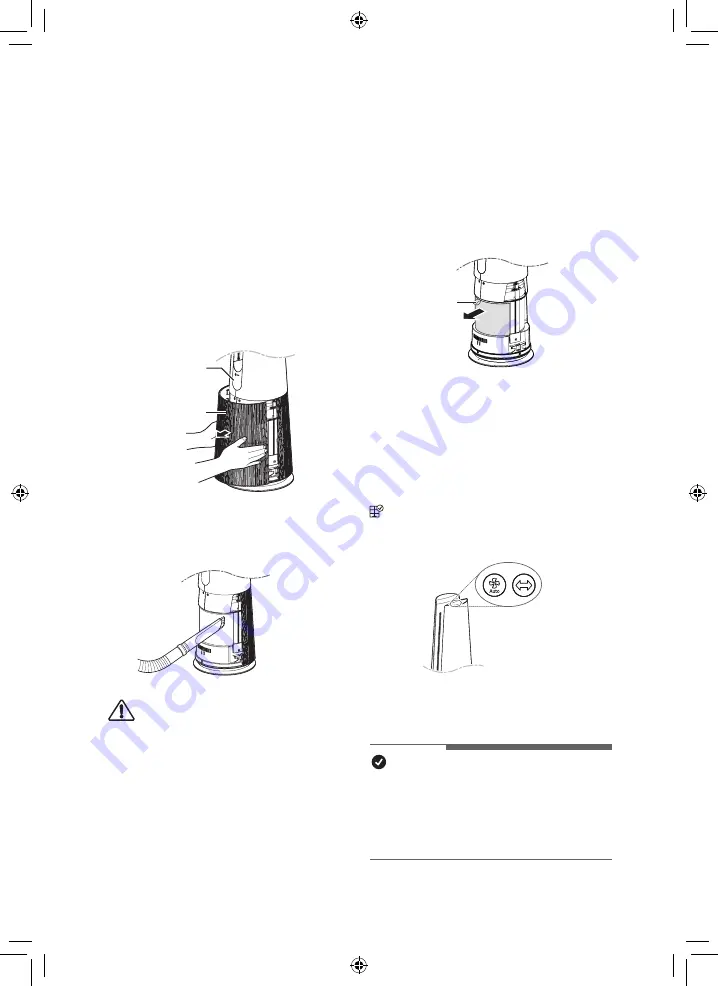
34
EN
EN
Maintaining the Filter
Cleaning the Filters
1
Remove the front and rear covers of
the product.
Grab both sides of the top of the
air inlet (cover) from the front of the
product and pull gently to separate it.
•
The direction with the
LG logo
on
the product display is the front of
the product.
Display
Air inlet
(Cover)
2
Remove dust surrounding the Ultra-
fine filter with a vacuum cleaner or
soft brush.
CAUTION
•
Do not wash the Deodorizing Care filter
or True HEPA filter with water. This
shortens the filter’s life.
•
Be careful not to damage the ultra fine
filter when using a vacuum cleaner.
•
Be careful not to damage the filter if
liquid gets on the filter.
Replacing the Filter
1
Remove the front and rear covers
of the product and pull the handle to
replace the filter.
•
To avoid polluting the surroundings
when replacing the filter, place
newspaper on the floor before you
remove the filter.
Handle
2
Once you have replaced the filter,
turn off the filter replacement alert.
Reset filter replacement
notification
(Filter replacement notification) on
the status display is canceled and the
replacement notification time is reset
•
Press
Auto Fan
and
Rotation
buttons
at the same time for at least 3 seconds.
•
Use when replacing wit
h a new filter.
NOTE
•
A notification is displayed when a filter
replacement is required.
•
When the filter is installed, scratches may
occur on the upper and lower surfaces,
but there is no problem in operation.
Summary of Contents for FS15GP F Series
Page 44: ...Memo ...
Page 86: ...ID 42 GARANSI ...
Page 87: ...43 ID D ...
Page 88: ...Memo ...
Page 130: ...TH 42 การรับประกัน ...
Page 131: ...43 TH H ...
Page 132: ...44 TH ...
Page 133: ...45 TH H ...
Page 134: ......
Page 135: ...หนังสือบันทึก ...
Page 136: ...หนังสือบันทึก ...
Page 180: ......
















































