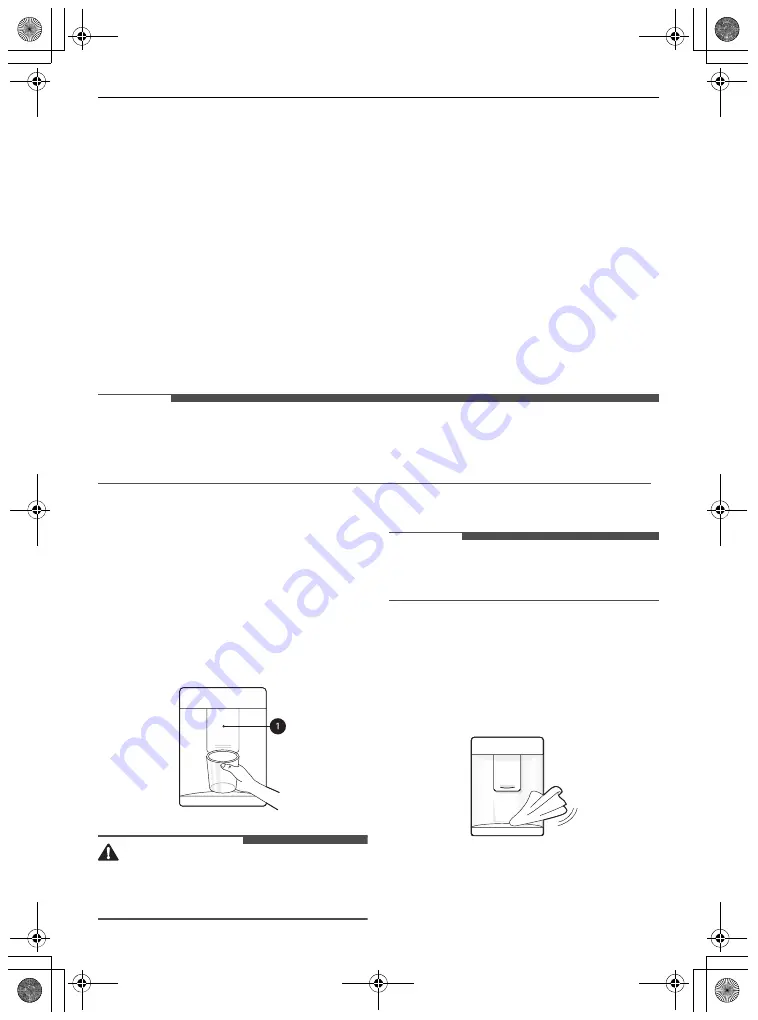
21
OPERATION
EN
This function is useful when you are away on a holiday as it reduces energy consumption. When this
mode is on, the fridge temperature is 7 °C and the freezer temperature -15 °C. When this mode is off,
the fridge and freezer temperature return to the previous temperature settings.
• This function is enabled and disabled in turn each time you press the button.
• When this mode is on, the other buttons except
Lock
and
Wi-Fi
buttons will not operate.
f
Wi-Fi
*1
This button allows the appliance to connect to a home Wi-Fi network. Refer to
SMART FUNTIONS
for
information on the initial setup of the
LG ThinQ
application.
g
Lock
*1
This locks the buttons on the control panel.
• To lock the control panel buttons, press and hold the
Lock
button for 3 seconds until the function is
activated.
• To disable the function, press and hold the
Lock
button for 3 seconds until the function is
deactivated.
NOTE
• The control panel will turn off automatically for energy saving.
• If there is any finger or skin contacts to the control panel while cleaning it, the button function may
operate.
Water Dispenser
This feature is only available on some models.
Using the Dispenser
You can dispense water by pressing the lever.
• Press the paddle
a
of the water dispenser to get
cold water.
CAUTION
• Keep children away from the dispenser to
prevent children playing with or damaging the
controls.
NOTE
• If the cup rim is small, water may splash out of
the glass or miss it completely.
Cleaning the Dispenser Tray
Wipe the entire area with a damp cloth. The
dispenser tray may become wet easily due to
spilled water.
uk_main.book.book Page 21 Tuesday, April 7, 2020 8:29 AM
















































