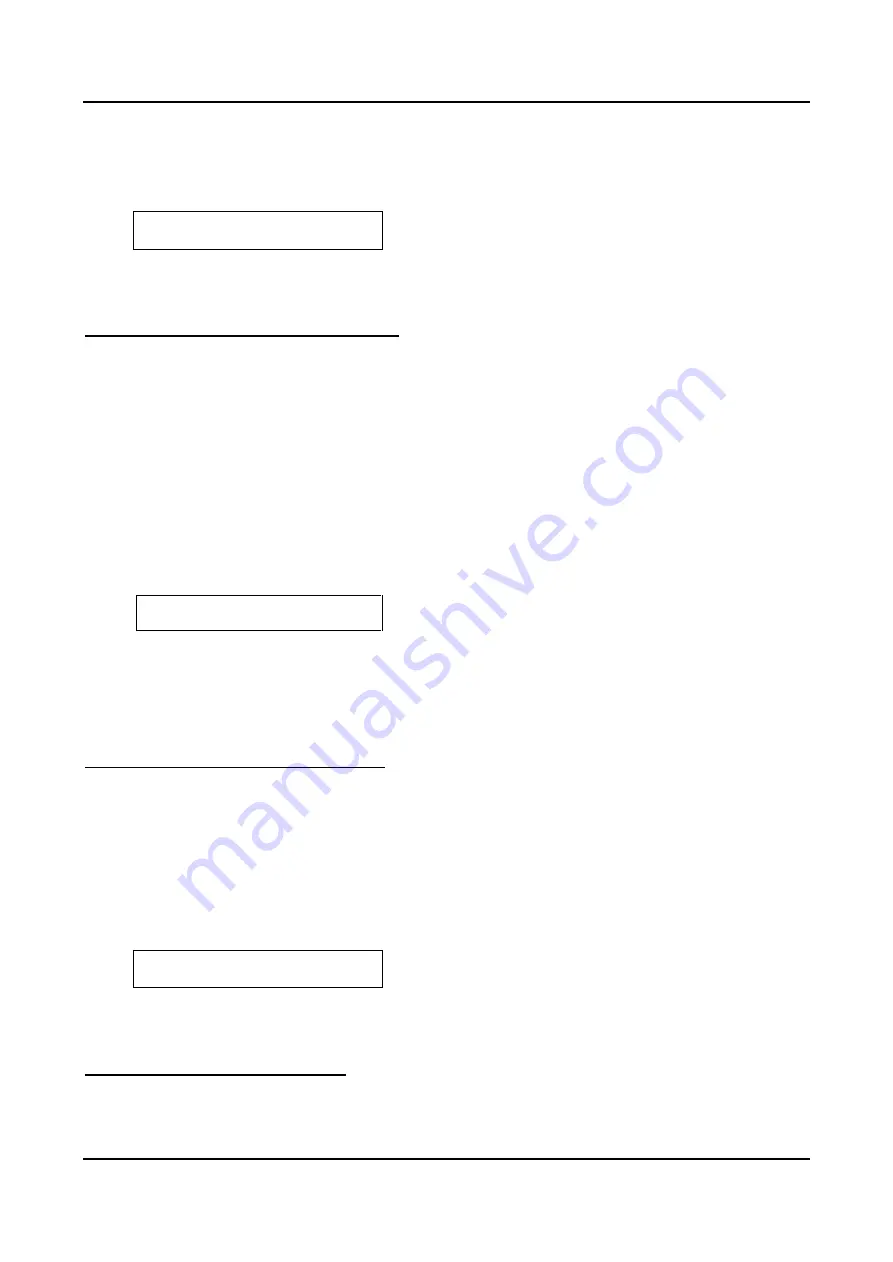
GHX-308A/616
HYBRID KEY TELEPHONE SYSTEM
Http://suryawardana.com
105
Default:
05 sec
Procedure:
1. Press FLASH button and dial 77.
2. On a display phone, you will see this display:
FAX TONE DTCT TMR 05-30
05
3. Enter the time as 2 digits and press HOLD button.
DISA, with HUNT GROUP (FLASH 77) ( GHX-616 )
This parameter determines the type of calling hunt group. If the first parameter is set then inputed DISA dial digit is only
used to call hunt group. If the second parameter is set then inputted first digit can be used to call hunt group when the
second is not entered within predetermined interval. When 3 digits dial is inputed within predetermined interval, you can
call specified extension. If the last parameter is set , Hunt group is called when the called extension is busy. To call
HUNT group710-717, dial 0-7.
Parameters:
Range:
Yes/No
Default:
No
Procedure:
1.
Press FLASH button and dial 77.
2.
On a display phone, you will see this display:
ONLY/CNV/BUSY HUNT
NO NO NO
3.
Press your desired button (1-3).
LED ON : Yes
LED OFF : No
4.
Press HOLD button.
FAX CO CALL TIMER (FLASH 78) (GHX-308A)
The incoming line thru FAX CO gives ring to the FAX station or all the station assigned to ring on this line according to
FAX calling tone detection. If this call is not answered till this timer expires, the system drops this CO line.
Range:
1-3 min.
Default:
1 min.
Procedure:
1. Press FLASH button and dial 78.
2. On a display phone, you will see this display:
FAX CO CALL TMR 1-3
1
3. Enter the time as 1 digit and press HOLD button.
DISA NIGHT ACT (FLASH 78) ( GHX-616 )
To handle DISA call in night mode, you can select on of three methods by programming.
Parameters:





































