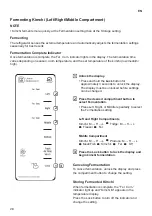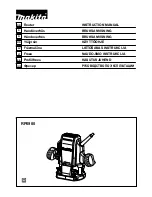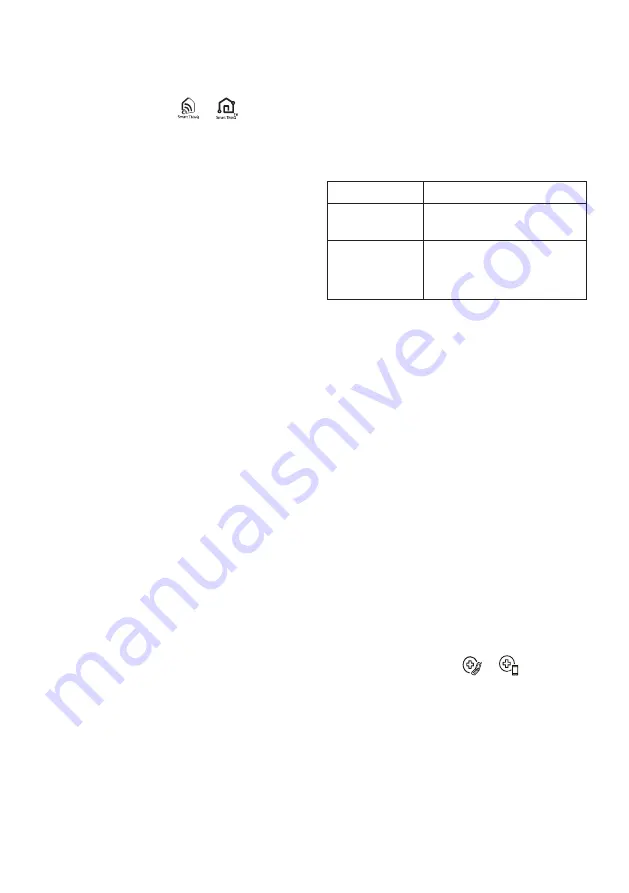
39
EN
Wi-Fi Function
•
For appliances with the
or
logo
Communicate with the appliance from a smart
phone using the convenient smart features.
Firmware Update
Keep the appliance performance updated.
Smart Diagnosis™
If you use the Smart Diagnosis function, you will
be provided with the useful information such as
a correct way of using the appliance based on
the pattern of use.
Settings
Allows you to set various options on the
refrigerator and in the application.
NOTE
•
If you change your wireless router, Internet
service provider, or password, delete the
registered appliance from the LG SmartThinQ
application and register it again.
•
The application is subject to change for
appliance improvement purposes without
notice to users.
•
Functions may vary by model.
Connecting to Wi-Fi
The
Wi-Fi
button, when used with the LG
SmartThinQ application, allows the refrigerator
to connect to a home Wi-Fi network. The
Wi-Fi
icon shows the status of the refrigerator’s
network connection. The icon illuminates when
the refrigerator is connected to the Wi-Fi
network.
Initial Appliance Registration
Run the LG SmartThinQ application and follow
the instructions in the application to register the
appliance.
Re-registering the Appliance or
Registering Another User
Press and hold the
Wi-Fi
button for 3 seconds to
temporarily turn it off. Run the LG SmartThinQ
application and follow the instructions in the
application to register the appliance.
NOTE
•
To disable the Wi-Fi function, press and hold
the
Wi-Fi
button for 3 seconds. Wi-Fi icon will
be turned off.
Wireless LAN Module Specifications
Model
LCW-004
Frequency
Range
2412 MHz - 2472 MHz
Output Power
(Max)
IEEE 802.11b: 17.82 dBm
IEEE 802.11g: 17.72 dBm
IEEE 802.11n: 16.61 dBm
Open Source Software Notice
Information
To obtain the source code under GPL, LGPL,
MPL, and other open source licenses, that is
contained in this product, please visit http://
opensource.lge.com.
In addition to the source code, all referred
license terms, warranty disclaimers and
copyright notices are available for download.
LG Electronics will also provide open source
code to you on CD-ROM for a charge covering
the cost of performing such distribution (such as
the cost of media, shipping, and handling) upon
email request to opensource@lge.com. This
offer is valid for a period of three years after our
last shipment of this product. This offer is valid to
anyone in receipt of this information.
Smart Diagnosis™ Using a Smart
Phone
•
For appliances with the
or
logo
Use this function if you need an accurate
diagnosis by an LG Electronics customer
information centre when the appliance
malfunctions or fails.
Smart Diagnosis™ can not be activated unless
the appliance is connected to power. If the
appliance is unable to turn on, then
troubleshooting must be done without using
Smart Diagnosis™.
Summary of Contents for GR-B413PSJU
Page 48: ......