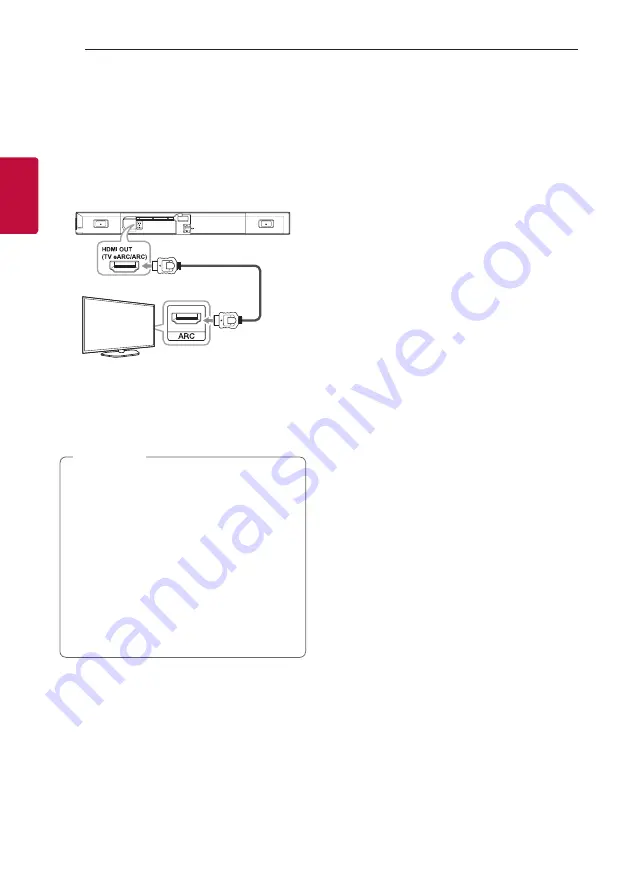
Connecting
28
Connecting
2
Using an HDMI cable
If you connect this unit to a TV that supports HDMI
CEC and ARC (Audio Return Channel), you can
enjoy the TV audio through the speakers of this unit
without connecting the optical cable.
1. Connect the HDMI OUT (TV eARC/ ARC) jack on
the back of the unit to ARC jack on the TV using
an HDMI cable.
HDMI cable
2. Select the input source to OPT/HDMI ARC by
pressing
F
repeatedly.
You can see “ARC” on the display window if
connecting normally between this unit and your
TV.
y
You can enjoy the TV audio through the
speakers of this unit. In the case of some TV
models, you must select the external speaker
option from the TV menu. (For details,
reference your TV user manual.)
y
Depending on your LG TV model, you may
need to turn on the SIMPLINK function on
your LG TV.
y
When you return to ARC function from
another function, you need to select the input
source to OPT/HDMI ARC. Then this unit
changes to ARC function automatically.
,
Note
ARC (Audio Return Channel)
function
The ARC function enables an HDMI capable TV to
send the audio stream to HDMI OUT of the unit.
eARC (Enhanced Audio Return
Channel) function
eARC (Enhanced Audio Return Channel) features an
advancement over the existing ARC (Audio Return
Channel) and supports the latest high-bitrate audio
formats such as DTS-HD Master Audio™, DTS:X®,
Dolby® TrueHD, Dolby Atmos® and more.
You can use your multiple components just by simple
connection.
Preparing to Use the eARC or ARC
Function
-
Your TV must support the HDMI-CEC and eARC
or ARC function and the HDMI-CEC and eARC or
ARC must be set to On.
-
The setting method of HDMI-CEC, eARC or ARC
may differ depending on the TV. For details about
eARC or ARC function, refer to your TV manual.
-
You must use the certified HDMI cable. (page
30)
-
You must connect the HDMI OUT on the unit with
HDMI IN of the TV that supports eARC or ARC
function using an HDMI cable.
-
You can connect only one Sound bar to TV
compatible with eARC or ARC.
Summary of Contents for GX
Page 47: ......
















































