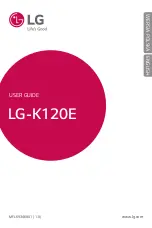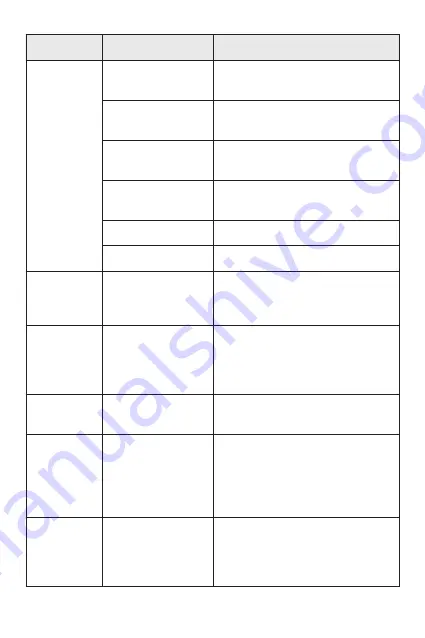
Appendix
100
Message
Possible causes
Possible corrective measures
Charging
error
Battery is not
charged.
Charge battery.
Outside temperature
is too hot or cold.
Make sure phone is charging at a
normal temperature.
Contact problem
Check the charger and its connection
to the phone.
No voltage
Plug the charger into a different
outlet.
Charger defective
Replace the charger.
Wrong charger
Use only original LG accessories.
Number not
allowed.
The Fixed dialling
number function
is on.
Check the Settings menu and turn
the function off.
Impossible
to receive/
send SMS &
photos
Memory full
Delete some data, such as
applications or messages from
your phone to make more memory
available.
Files do not
open
Unsupported file
format
Check the supported file formats.
The screen
does not
turn on
when I
receive a call.
Proximity sensor
problem
If you use a protection tape or case,
make sure it has not covered the
area around the proximity sensor.
Make sure that the area around the
proximity sensor is clean.
No sound
Vibration mode
Check the settings status in the
sound menu to make sure you are
not in vibration or no interruptions
mode.
Summary of Contents for H900
Page 1: ...www lg com MFL69289501 1 0 ENGLISH LG H900 USER GUIDE ...
Page 13: ...Features you will love Features you will love ...
Page 25: ...Basics Basics ...
Page 49: ...Apps Apps ...
Page 76: ...Settings Settings ...
Page 97: ...Appendix Appendix ...
Page 107: ...For Your Safety For Your Safety ...
Page 138: ......
Page 139: ......
Page 140: ......