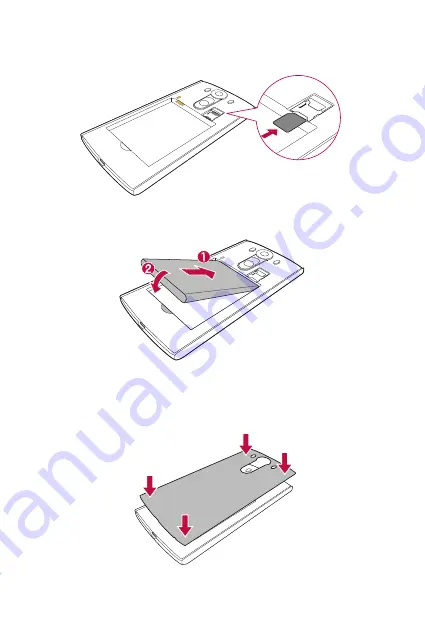
Basics
29
2
Slide the Nano SIM card into the Nano SIM card slot as shown in the
figure. Make sure the gold contact area on the card is facing downward.
3
Insert the battery.
4
To replace the cover onto the device, align the back cover over the
battery compartment and press it down until it clicks into place.
Summary of Contents for H900
Page 1: ...www lg com MFL69289501 1 0 ENGLISH LG H900 USER GUIDE ...
Page 13: ...Features you will love Features you will love ...
Page 25: ...Basics Basics ...
Page 49: ...Apps Apps ...
Page 76: ...Settings Settings ...
Page 97: ...Appendix Appendix ...
Page 107: ...For Your Safety For Your Safety ...
Page 138: ......
Page 139: ......
Page 140: ......
















































