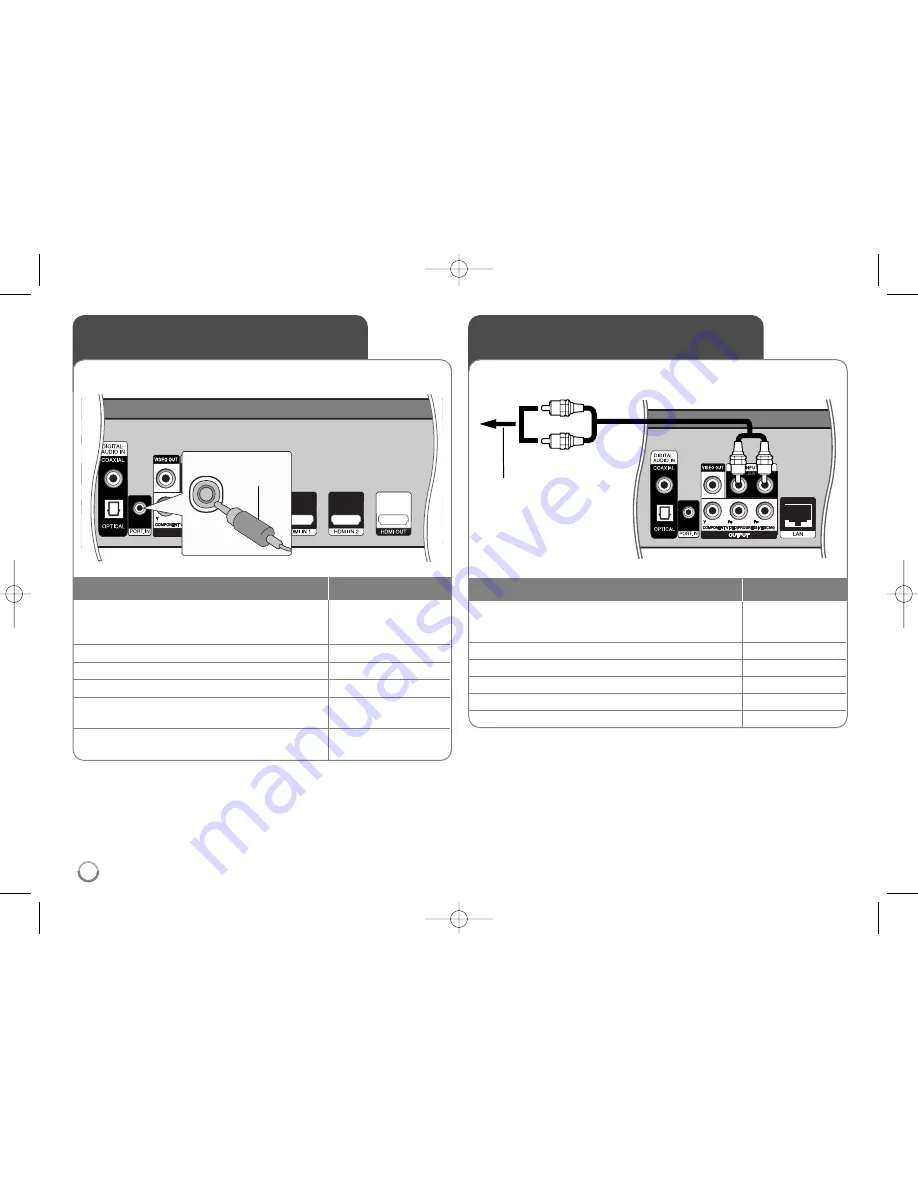
Listening to music from your
portable audio player
1 Connect the headphones (or line out ) jack
of the portable audio player into the PORT.
IN on the rear panel of this unit:
-
2 Turn the power on:
POWER
3 Select the [PORTABLE] option:
INPUT
4 Turn down the volume of this unit:
VOL. (+/-)
5 Turn the portable audio player on and start
it playing:
-
6 Adjust the volume of this unit and your
VOL. (+/-)
portable audio player:
You can enjoy the sound of your portable audio player from the speakers
of the system.
ON REMOTE
Listening to the sound from
your component
1 Connect the analog audio output jacks of your
component into the AUX L/R (INPUT) on the rear
panel of this unit:
-
2 Turn the power on:
POWER
3 Select the [AUX] option:
INPUT
4 Turn down the volume of this unit:
VOL. (+/-)
5 Turn your component on:
-
6 Adjust the volume:
VOL. (+/-)
You can enjoy the sound of your component with the analog audio
output jacks from the speakers of the system.
ON REMOTE
3.5 mm stereo
miniplug cable
To the audio output jacks
of your component
(TV, VCR, etc.)
40
HB954TB_XD.BKAZLL_ENG_2884 4/21/09 2:28 PM Page 40









































