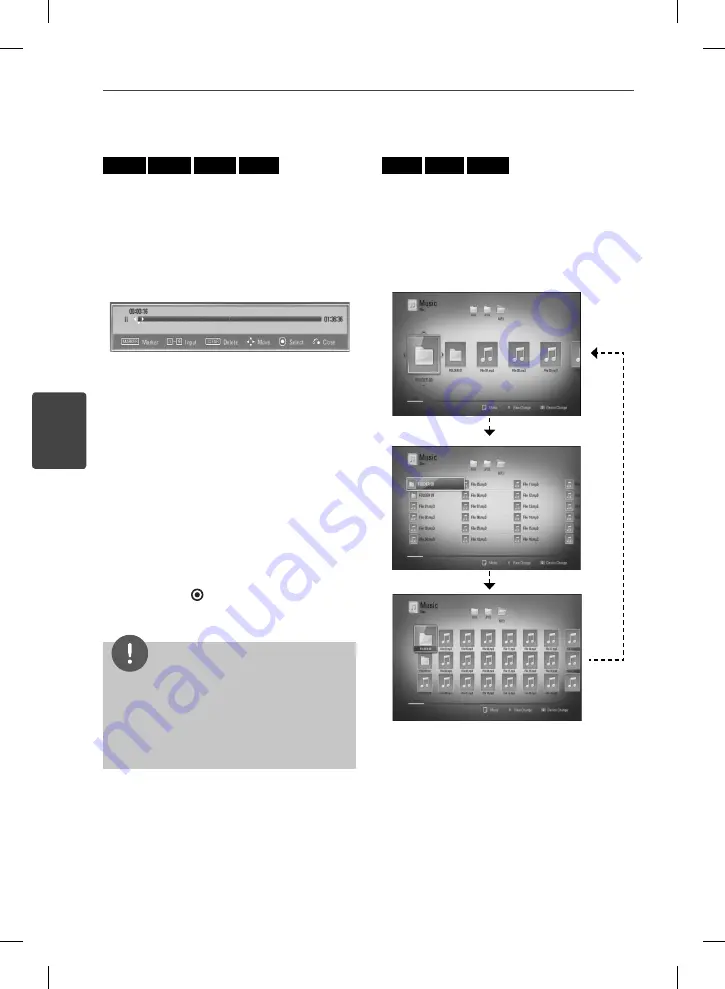
48
Operation
Operation
4
Using the search menu
BD
DVD
AVCHD
MOVIE
Using search menu, you can easy to fi nd the
point where you want to start playback.
To search a point
1.
During playback, press SEARCH to display
the search menu.
2.
Press
I
/
i
to skip the playback 15 seconds
forward or backward. You can select a
point that you want to skip by pressing and
holding
I
/
i
button.
To start playback from a marked
scene
1.
Press SEARCH and the search menu appears
on the screen.
2.
Press
u
to highlight a marker number. Use
I
/
i
to select a marked scene that you
want to start playback from.
3.
Press ENTER ( ) to start playback from the
marked scene.
NOTE
This function may not work depending on discs,
titles, server ability.
This function may not work on some [Home
Link] contents depending on the fi le type and
ability of the DLNA server.
•
•
Changing content list view
MOVIE
MUSIC
PHOTO
On the [Movie], [Music], [Photo] or [Home Link]
menu, you can change the content list view.
Method 1
Press red (R) colored button repeatedly.
HB965TXW-AD.BCOLLLK_ENG_3588.ind48 48
HB965TXW-AD.BCOLLLK_ENG_3588.ind48 48
2010.4.6 9:26:47 AM
2010.4.6 9:26:47 AM
















































