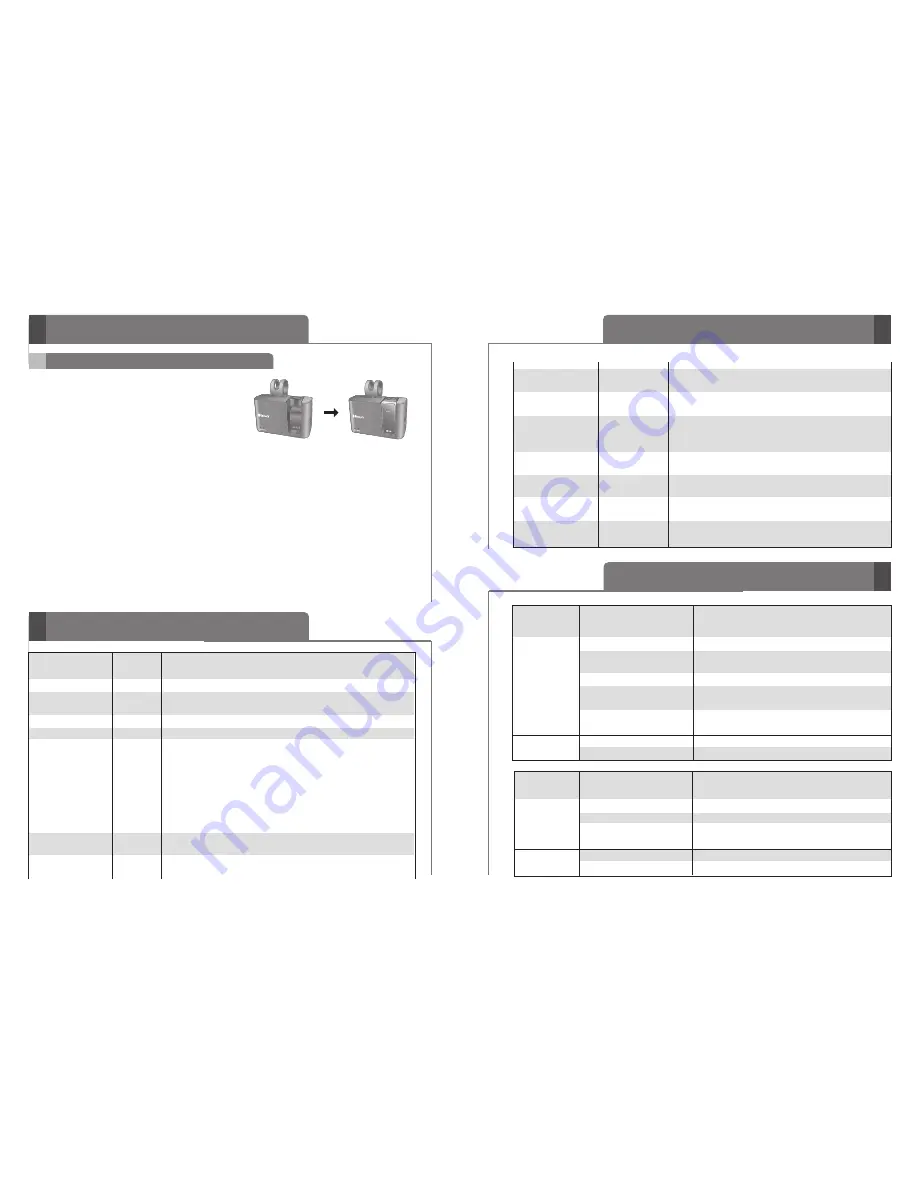
How to use Cradle
11
LED indication
Function
Action
Operating
Power on
The blue LED light flickers once.
Power off
The blue LED light flickers once.
Standby & Talk
The blue LED light flickers once every
4 seconds.
Charging
Charging
The red LED light stays on.
Charging complete
The red LED light turns off
HBM-800(Cradle)
Status
Function
Action
Operating
Power on
The blue LED light flickers 4 times.
Power off
The blue LED light flickers 4 times
and then turns off.
Pairing mode
The blue LED light stays on.
Headset / handsfree
The blue LED light flickers
Profile connected
2 times every 5 seconds.
Call connected
The blue LED light flickers
2 times every 5 seconds.
Charging
Charging
The red LED light stays on.
Charging complete
The red LED light turns off.
HBM-800(Headset)
Status
Summary of button functions
Summary of button functions
Function
HBM-800
Status
Action
Power on
Power off Press the PWR/MFB button for 3 seconds.(headset/cradle)
Power off
Power on Press the PWR button for at least 4 seconds.(headset)
Press the MFB for at least 3 seconds.(cradle)
Volume up
Talking
Briefly press the Volume Up button.
Volume down
Talking
Briefly press the Volume Down button.
Transferring a call Talking
- Handset to Headset : Briefly press the CALL button on
the headset. (Headset and Handset must be paired.)
- Handset to cradle: Briefly press the MFB on the cradle
(headset must be attached to cradle, and paired to
handset).
- Headset to Handset : Press and hold the VOLUME
UP button on the Headset for 5 seconds.
- Call Transfer from cradle to handset is not supported.
Answering a call
Ringing
Briefly press the CALL button (headset).
Briefly press the MFB (cradle).
Ending a call
Talking
Briefly press the CALL button (headset).
Briefly press the MFB (cradle).
Call waiting
Talking
Press the CALL button for 1 second (headset).
Press the MFB for 1 second (cradle).
Last number
Idle
Press the CALL button for 1 second (headset).
redial
Press the MFB for 1 second (cradle).
Voice dialing
Idle
Briefly press the CALL button (headset).
(handset must
Briefly press the MFB (cradle).
support)
Manual pairing
Power off
Press the PWR button for 5 seconds.
(Headset)
Call reject
Ringing
Press the CALL button for 1 second (headset).
Press the MFB for 1 second(cradle).
Microphone Mute Talking as
Press the volume down of Cradle for 5 seconds.
/Unmute (Cradle) Hands Free Kit
Call Functions:
-
Use the MFB on the cradle, to access all of the
Cradle
same calling functions as the headset.
Using HBM-800 as a Hands Free Kit
Calling
- Please use the MFB to activate all calling functions, when using the
HBM-800 as a hands free kit. The MFB acts the same as the CALL
button on the headset.
- All calling functions are the same as the headset calling functions.
- When the headset is attached to the cradle, the headset CALL button is
deactivated, and will not work.
- Call Transfer is NOT supported when using the cradle as a hands free kit
- Once the headset is attached to the cradle, all audio will be played
through the cradle.
Microphone Mute/Unmute
- While on a call. press and hold Volume Down button for 5 seconds to
mute/unmute the MIC
- To use the HBM-800 as a Hands Free Kit,
1) Power on the Cradle
2) Attach the headset to the Cradle.
10



































