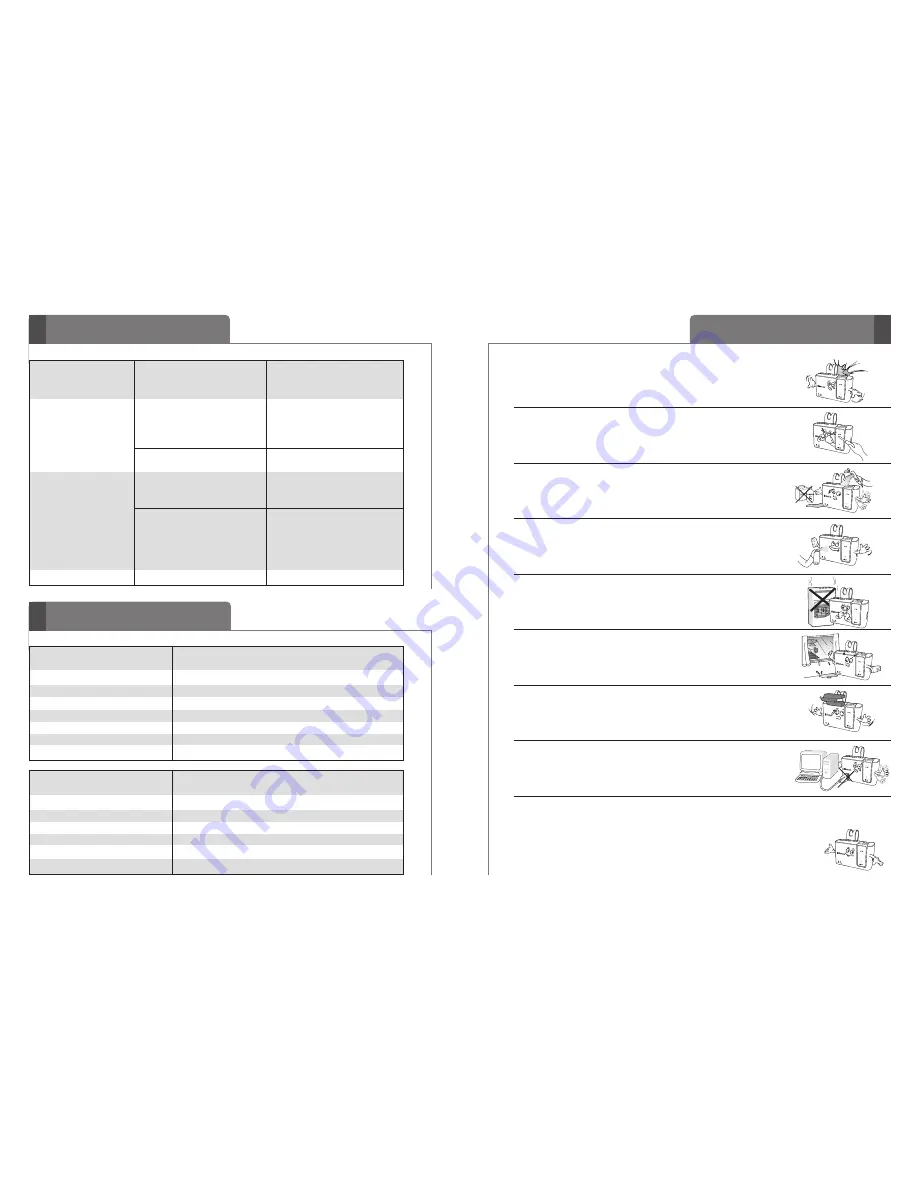
Troubleshooting
12
Precautions
13
Keep unit away from humidity & dust
.
Do not place heavy objects on the unit.
�
Changes or modifications not expressly approved by the party
responsible for compliance could void the user's authority to
operate the equipment.
�
There is a risk of explosion if the battery is replaced by
on incorrect type.
�
Dispose of used batteries according to the instructions.
Specification
Do not drop the unit from high places.
Do not modify, repair, or take apart.
Do not expose directly to flammables.
Do not place or keep the unit near flammables.
Do not expose directly to water, alcohol,
benzene, etc. for cleaning.
Please only use the headset with an LG original
charger (Travel Adaptor, Vehicle Power Charger).
Otherwise the headset might be damaged.
ITEM (Headset)
Description
Bluetooth
®
specification
V2.1 (Handsfree / Headset profiles)
Battery
Battery 3.7V / 85mAh Li-Polymer
Stand by time
Up to 150Hrs
Talk Time
Up to 4Hrs
Charging time
< 2Hrs
Operation temperature
-10
℃
~ 60
℃
Dimension / weight
19.1 X 52.9 X 11.1 mm / 10.6g
ITEM (Cradle)
Description
Battery
Battery 3.7V / 500mAh Li-Polymer
Stand by time
Up to 250Hrs
Talk Time
Up to 7Hrs
Charging time
< 2Hrs
Operation temperature
-10
℃
~ 60
℃
Dimension / weight
79.9 X 53.9 X 25.5 mm / 69.5g
Does not turn on
Check whether the battery
Charge the battery.
of the HBM-800 is fully
charged.
Unable to
Check whether
Determine whether your
communicate with
the handset supports
handset supports
the LG Bluetooth
®
the Headset or Handsfree the Headset or Handsfree
Headset HBM-800
Bluetooth profiles.
Bluetooth profiles.
Check whether the battery Charge the battery.
of the HBM-800 is low.
Unable to pair the
Check and make sure the
Press and hold the PWR
HBM-800 with the
Headset is on.
button for at least 3 seconds
Bluetooth
®
device
to turn on the Headset.
Check and make sure
With the power off, press
the Headset is placed
and hold the PWR button
in pairing mode.
for 5 seconds to manually
place the headset into
pairing mode.
Low sound (speaker) Check the speaker volume. lncrease the volume level.



































