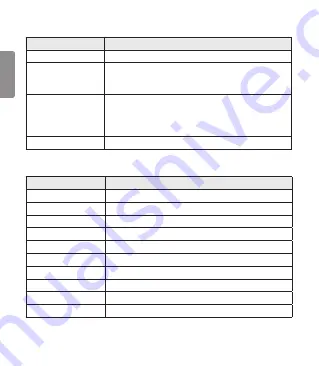
10
ENGLISH
Troubleshooting
Problem
Solution
The power does not turn on
Check the battery level and charge it.
Cannot make a call with the
HBS-780
If the mobile phone does not support headset and hands-free functions,
you cannot use the calling features.
Check the battery level and charge it.
Cannot connect the
HBS-780 to mobile phone
Check whether the HBS-780 is turned on.
Check whether the HBS-780 is in Search mode.
- Simultaneously press and hold the
Call button and slide the
Power switch to the ON position to put the HBS-780 in Search mode.
The sound is low
Control the sound level of the device connected to the HBS-780.
Specifications and Features
Item
Comments
Bluetooth
Specifications
V 4.1 (Headset/Hands-Free/A2DP/AVRCP)
Battery
Battery 3.7 V / 210 mAh, lithium-ion polymer
Standby Time
Up to 720 hours*
Talk Time
Up to 16 hours*
Music Play Time
Up to 10.5 hours*
Charging Time
Less than 2 hours
Rated Input Voltage
DC 4.75 V ~ 5.3 V, 400 mA
Operating Temperature
-10°C (+14°F) ~ +50°C (+122°F)
Dimensions/Weight
150 mm (W) x 175 mm (L) x 19.5 mm (H) / 43.8 g
Operating Frequency
2402 MHz to 2480 MHz
*Duration of use may vary depending on the connected mobile device, features being used, settings,
signal strength, operating temperature, frequency band, and other methods of use.
Summary of Contents for HBS-780
Page 38: ......













































