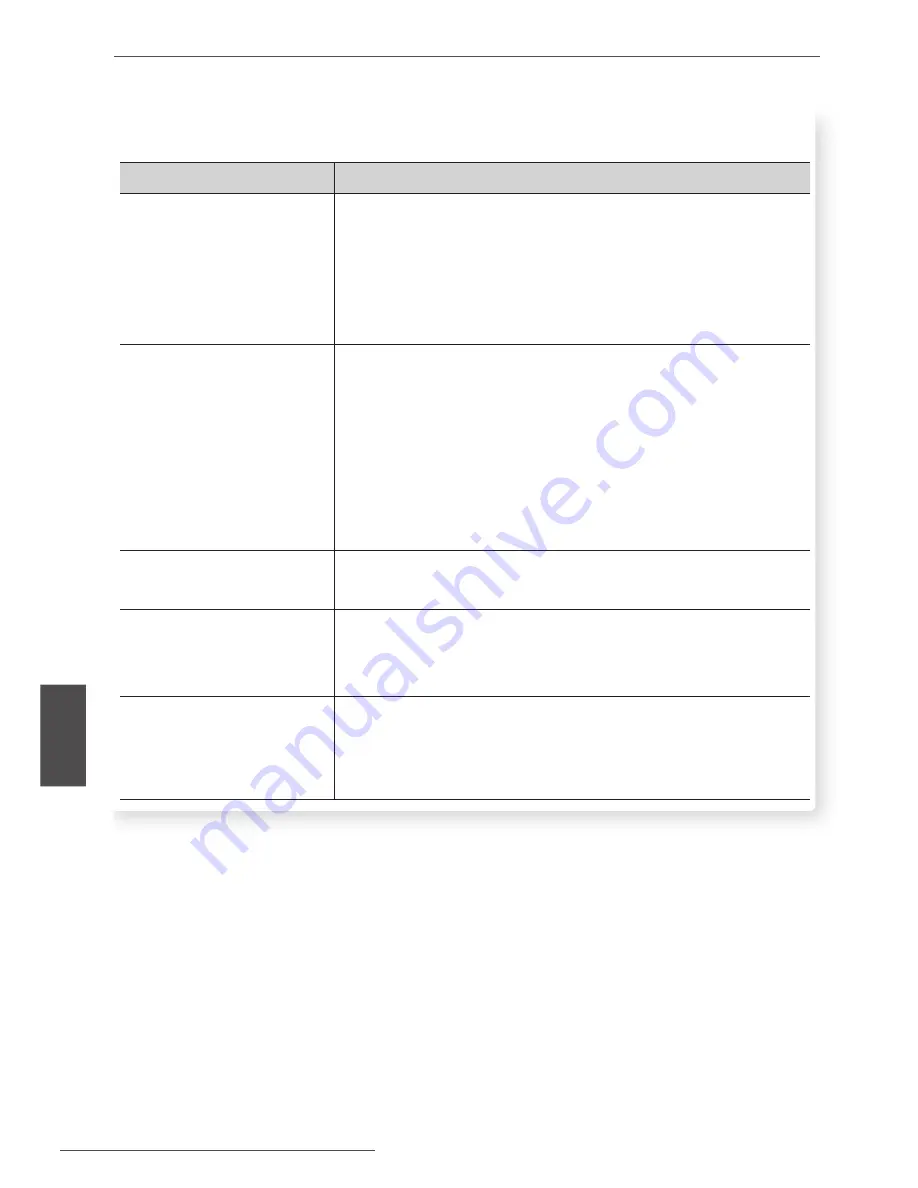
92
Troubleshooting
Trouble
shoo
ting
6
Recording
Symptoms
Solution
Cannot record or does not
record successfully.
• Check the remaining space on the HDD.
• If your source is copy-protected, you cannot record it using
this recorder.
• If you set a DTV rating for the recorder and higher rated
digital programs are received, the programme cannot be
recorded. Change the DTV rating level in order to record it.
Timer record does not
record successfully.
• Clock is not set to correct time.
• The start time of the timer recording is past.
• Two timer recordings may have overlapped, in which case
only the earlier one will record completely.
• When setting the recording programme, make sure you set
the recorder’s built-in tuner, not the TV’s built-in tuner.
• If the the HDD is damaged, the recording may not complete
successfully.
Stereo Audio Record and/
Playback is not present.
• TV is not Stereo-compatible.
• Broadcast programme is not in stereo format.
You cannot enter a timer
programme when.
• A recording is already underway.
• The time you’re trying to set has already passed.
• There are already 32 timer programs set.
If two or more timer
programs overlap.
• The earlier programme takes priority.
• The recorder can record two channels simultaneously but do
not make overlapping timer recordings, if you do, the earlier
programme takes priority.
Downloaded From Disc-Player.com LG Manuals















































