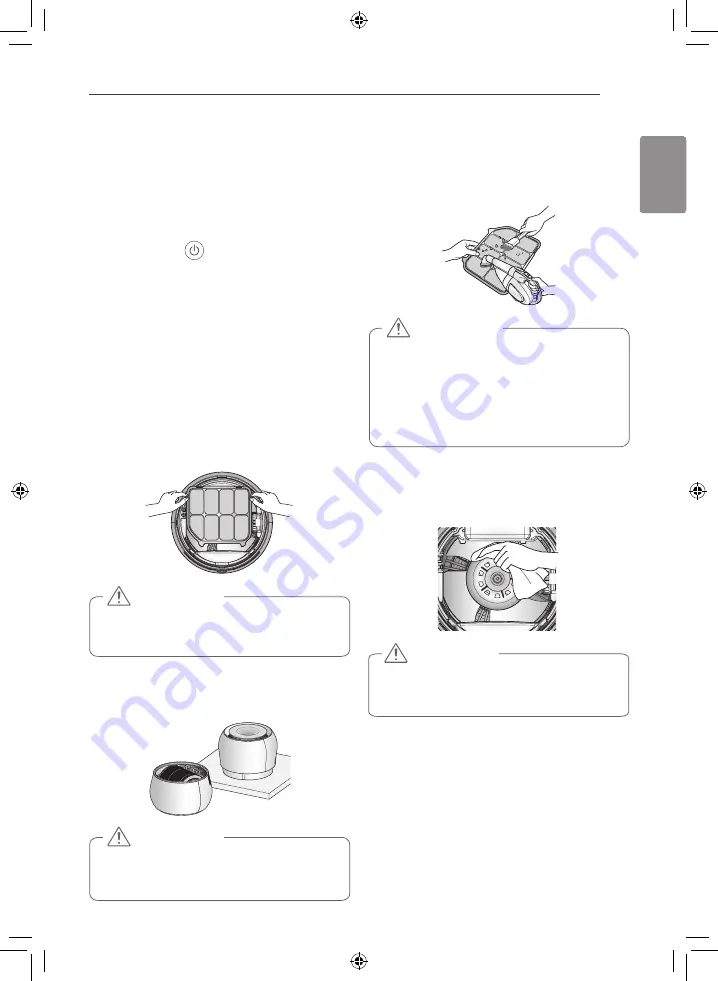
15
ENGLISH
HOW TO CLEAN
How to clean the large dust
filter and fan
1. Turn off the product by pressing
start/stop ( ) button.
2. Unplug the power from the
receptacle.
3. Unplug the power from the body of
the product.
4. Disassemble the body and water
tank.
5. Disassemble the large dust filter
by pulling on the 2 parts for
detachment.
• Disassemble the large dust filter
when fan stops completely.
CAUTION
6. Keep the body of the product as
shown in the picture
• Fire, shock and product failure may be
caused by putting the body upside down.
CAUTION
7. Clean the large dust filter weekly
by using a soft brush and cleaner.
• Use clean tap water to clean and
assemble after completely drying
the filter.
• Do not clean the large dust filter
using a cleanser.
CAUTION
8. Clean the fan with soft and dry
cloth.
• Fire, shock or product failure may be
caused by using water to clean fan.
CAUTION
9. Assemble the product in reverse
order and use the product.
HOW TO CLEAN
Summary of Contents for HW306 Series
Page 22: ...MEMO ...








































