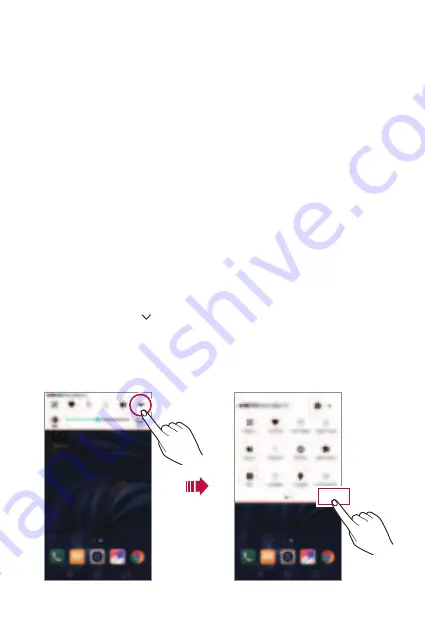
Basics
36
Using folders from the Home screen
Creating folders
On the Home screen, tap and hold an app, then drag it over another app.
•
A new folder is created and the app is added to the folder.
Editing folders
On the Home screen, tap a folder and then do one of the following:
•
To edit the folder name and color, tap the folder name.
•
To remove an app from the folder, tap and hold the app and drag it to
the outside the folder. If only one app is left in the folder, the folder
disappears automatically.
Notifications panel
You can open the notifications panel by dragging the status bar
downward on the main screen.
•
To open the quick access icons list, drag the notifications panel
downwards or tap .
•
To rearrange, add, or remove icons, tap
EDIT
.
•
If you touch and hold the icon, the settings screen for the
corresponding function appears.
EDIT
Summary of Contents for K10
Page 13: ...Features you will love Features you will love ...
Page 18: ...Basics Basics ...
Page 42: ...Apps Apps ...
Page 64: ...Settings Settings ...
Page 83: ...Appendix Appendix ...
Page 90: ...For Your Safety For Your Safety ...
Page 121: ......
















































