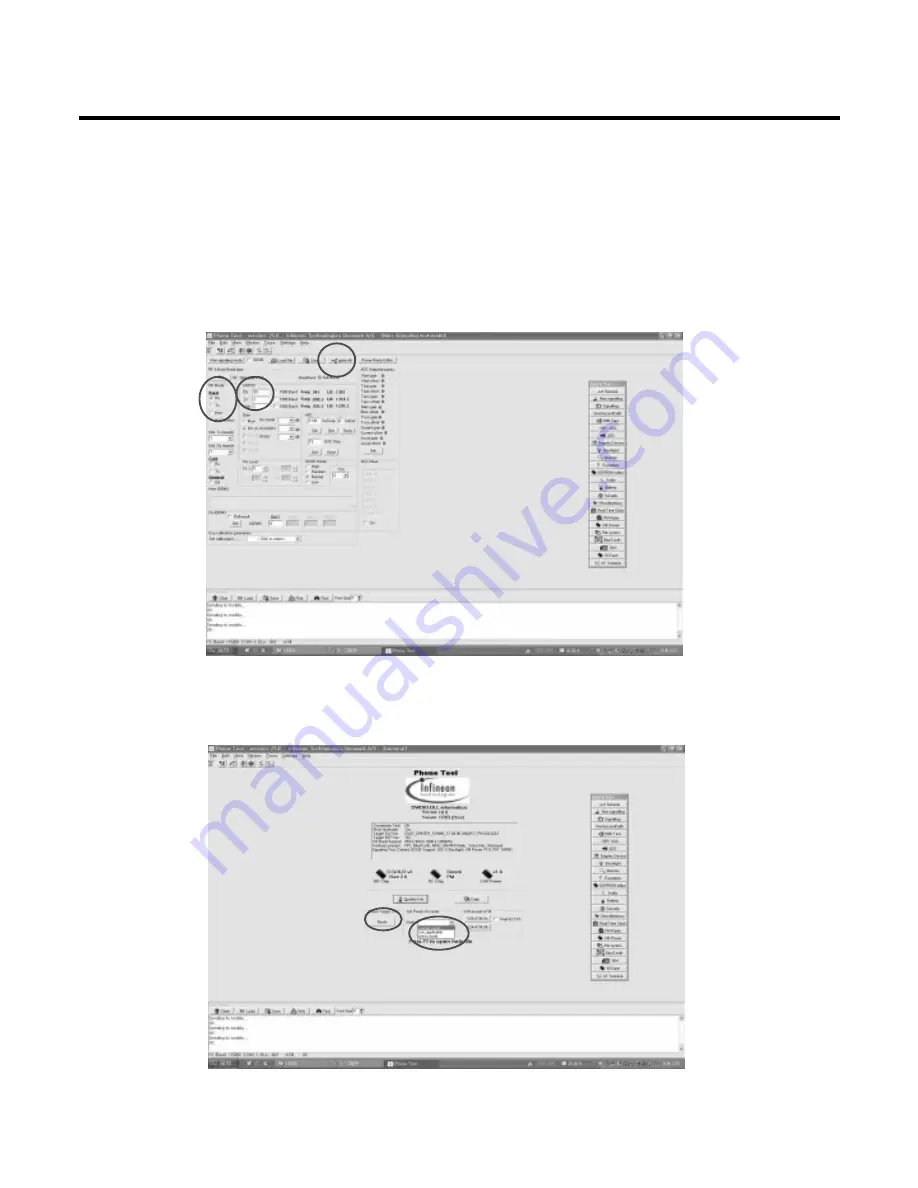
11. STANDALONE TEST
- 140 -
11.3 Rx Test
1
Put the number of RX Channel in the ARFCN.
2
Sele ct “Rx” in the RF mode menu.
3
Finally, Click “ Write All” bar and try the efficiency test of Phone.
4
The Phone must be changed “normal mode” after finishing Test.
5
Change the Phone to “normal mode” and then Click the “Reset” b ar.
1
2
3
4
5
Change "normal mode"
Summary of Contents for KE820
Page 1: ...Service Manual Model KE820 Service Manual KE820 Date August 2006 Issue 1 0 ...
Page 3: ... 4 ...
Page 5: ... 6 ...
Page 46: ...3 TECHNICAL BRIEF 47 Figure 18 EN SET port control method ...
Page 69: ...4 PCB layout 70 Figure 45 Main PCB bottom Figure 46 Main PCB bottom placement ...
Page 70: ...4 PCB layout 71 Figure 47 Sub PCB top Figure 48 Sub PCB top placement ...
Page 71: ...4 PCB layout 72 Figure 49 Sub PCB bottom Figure 50 Sub PCB bottom placement ...
Page 114: ...6 Download S W upgrade 115 6 2 Download program user guide ...
Page 115: ... 116 6 Download S W upgrade ...
Page 116: ... 117 6 Download S W upgrade ...
Page 117: ... 118 6 Download S W upgrade ...
Page 124: ... 125 8 PCB LAYOUT ...
Page 125: ... 126 8 PCB LAYOUT ...
Page 126: ... 127 8 PCB LAYOUT ...
Page 127: ... 128 8 PCB LAYOUT ...
Page 141: ... 142 ...
Page 161: ...Note ...
Page 162: ...Note ...
















































