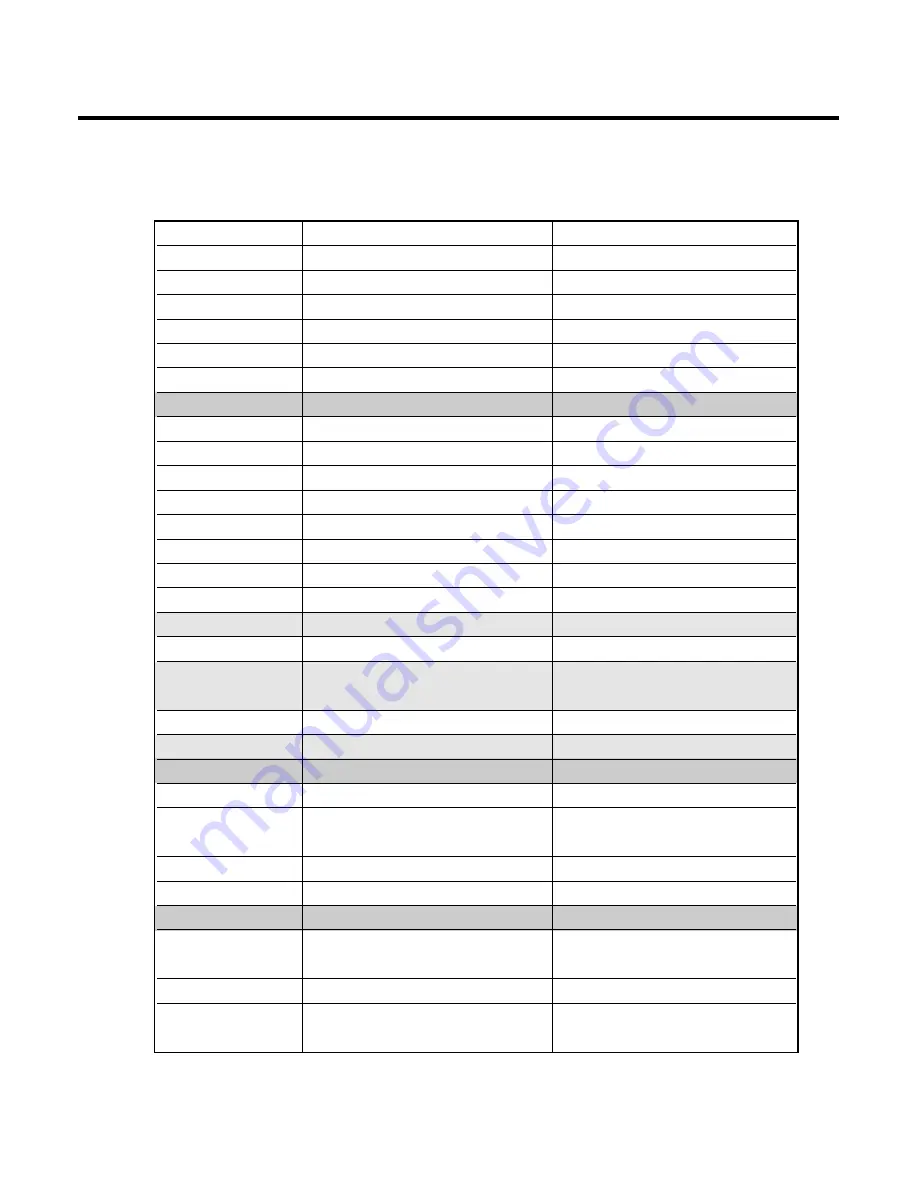
3. TECHNICAL BRIEF
- 31 -
EBU_WAIT_n _WAIT
EBU_SDCLKO SDCLKO
EBU_SDCLKI SDCLKI
EBU_BFCLKO BFCLKO
EBU_BFCLKI BFCLKI
EBU_CKE CKE
SSC1_SCLK F_DPD
T_OUT0
TXON_PA
RF Power amp turn on
GPIO_44 VIBRATOR_EN
Vibrator enable(High: enable, Low:disable)
T_OUT2
PA_BAND
RF band select
T_OUT3
ANT_SW1
RF FEM control signal 1
T_OUT4
ANT_SW2
RF FEM control signal 2
EINT3
ANT_SW3
RF FEM control signal 3
T_OUT6 MODE
For
RF
GPIO_50 KP_OUT(4)
Key
pad
GPIO_51
AU_PWR_EN
Audio amp power enable( active high)
CC1CC3IO
LCD BACKLIGHT
LCD Backlight Control
GPIO_53
JACK_DETECT
For Headset Detect(High:
unplugged, Low: plugged)
GPIO_54
_FM_RESET
FM Radio chip reset
GPIO_55
AF_PWR_EN
Auto focus power enable( active high)
RF_STR0
EN
RF Transceiver chip enable
GPIO_57
TF_DETECT
Micro SD card detect (High:
inserted, Low: ejected)
RF_DATA
DA
RF Transceiver chip data
RF_CLK
CLK
RF Transceiver chip clock
System port
AFC
AFC
Automatic Frequency control DAC
output for 26MHz VCTCXO
CLKOUT0 [<=26MHz]
Not Use
F26M 26MHZ_MCLK
Baseband processor PLL
input Main clock
Summary of Contents for KE820
Page 1: ...Service Manual Model KE820 Service Manual KE820 Date August 2006 Issue 1 0 ...
Page 3: ... 4 ...
Page 5: ... 6 ...
Page 46: ...3 TECHNICAL BRIEF 47 Figure 18 EN SET port control method ...
Page 69: ...4 PCB layout 70 Figure 45 Main PCB bottom Figure 46 Main PCB bottom placement ...
Page 70: ...4 PCB layout 71 Figure 47 Sub PCB top Figure 48 Sub PCB top placement ...
Page 71: ...4 PCB layout 72 Figure 49 Sub PCB bottom Figure 50 Sub PCB bottom placement ...
Page 114: ...6 Download S W upgrade 115 6 2 Download program user guide ...
Page 115: ... 116 6 Download S W upgrade ...
Page 116: ... 117 6 Download S W upgrade ...
Page 117: ... 118 6 Download S W upgrade ...
Page 124: ... 125 8 PCB LAYOUT ...
Page 125: ... 126 8 PCB LAYOUT ...
Page 126: ... 127 8 PCB LAYOUT ...
Page 127: ... 128 8 PCB LAYOUT ...
Page 141: ... 142 ...
Page 161: ...Note ...
Page 162: ...Note ...
















































