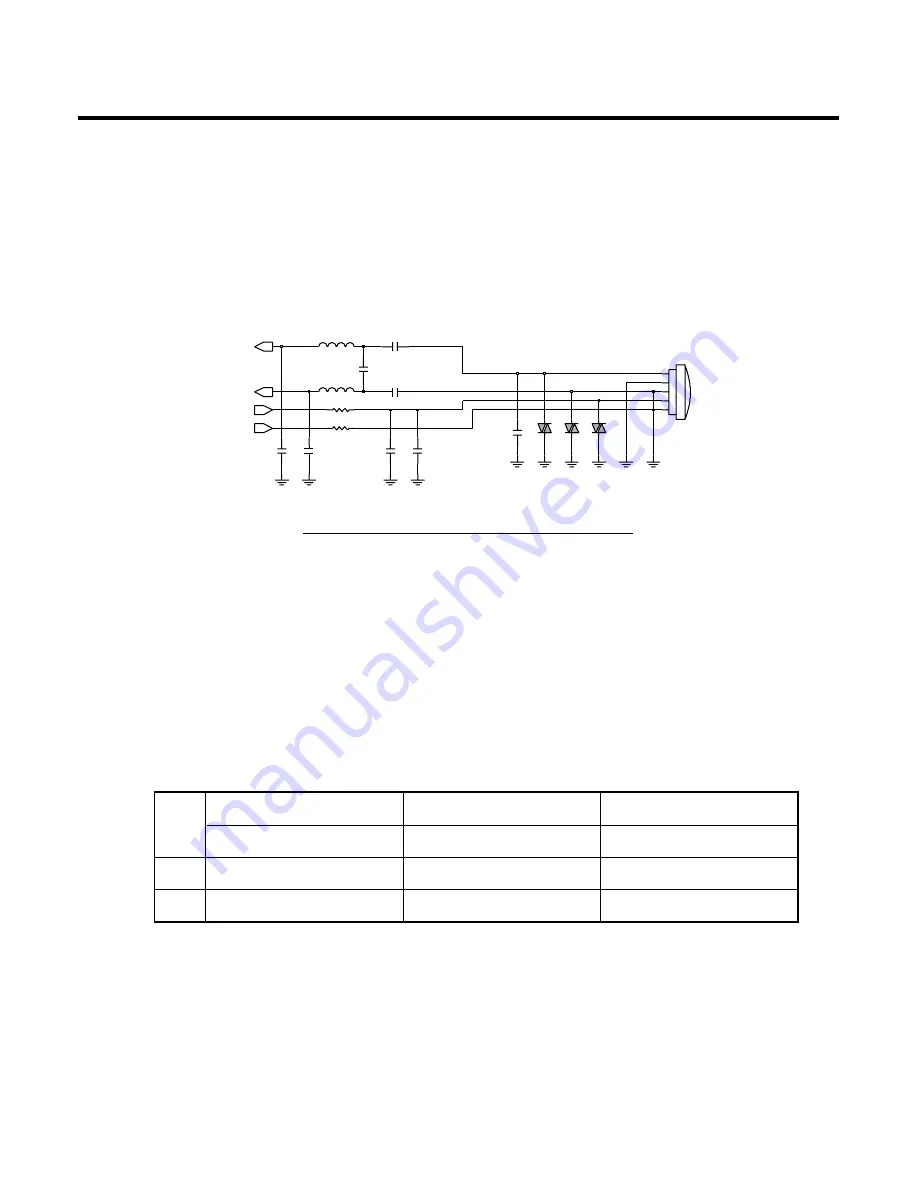
3. TECHNICAL BRIEF
- 51 -
3.13.2. Microphone with gain switching circuit
As controlling the MIC_GAIN_SEL, Microphone sensitivity can be selected both -42dB
(MIC_GAIN_SEL set low) and -30dB(MIC_GAIN_SEL set high)
3.14. Multi port switch
Multi port switch has employed to decrease MMI(Multi Media Interface) connector’s pin number. USB,
USART, Remote controlled Headset is connected via this multi port switch. When USB VBUS voltage
is detected Multi port 0 and 1 is connected to USB_DP and USB_DM each. If the remote controlled
headset is plugged into MMI connector, then multi port 0 and 1 in go through REMOTE_INT and
REMOTE_ADC.
Table 8 Multi port switch truth table
Figure 24 Microphone with Gain switching circuit
R122
0
MIC100
SP0102BE3
2
G1
G2
3
G3
5
OUT
1
4
PWR
VA102
VA100
C127
10u
L105
100nH
100p
C117
27p
C114
C125
0.1u
VA101
0
R120
100p
C128
100nH
L104
C116
0.1u
C126
C115
100p
27p
VMICN
MIC1_P
MIC1_N
VMICP
VBUS_USB='L' VBUS_USB='L' VBUS_USB='H'
JACK_DETECT='L' JACK_DETECT='H'
Pin6 REMOTE_INT
TXD
USB_DP
Pin7 REMOTE_ADC
RXD
USB_DM
Summary of Contents for KE820
Page 1: ...Service Manual Model KE820 Service Manual KE820 Date August 2006 Issue 1 0 ...
Page 3: ... 4 ...
Page 5: ... 6 ...
Page 46: ...3 TECHNICAL BRIEF 47 Figure 18 EN SET port control method ...
Page 69: ...4 PCB layout 70 Figure 45 Main PCB bottom Figure 46 Main PCB bottom placement ...
Page 70: ...4 PCB layout 71 Figure 47 Sub PCB top Figure 48 Sub PCB top placement ...
Page 71: ...4 PCB layout 72 Figure 49 Sub PCB bottom Figure 50 Sub PCB bottom placement ...
Page 114: ...6 Download S W upgrade 115 6 2 Download program user guide ...
Page 115: ... 116 6 Download S W upgrade ...
Page 116: ... 117 6 Download S W upgrade ...
Page 117: ... 118 6 Download S W upgrade ...
Page 124: ... 125 8 PCB LAYOUT ...
Page 125: ... 126 8 PCB LAYOUT ...
Page 126: ... 127 8 PCB LAYOUT ...
Page 127: ... 128 8 PCB LAYOUT ...
Page 141: ... 142 ...
Page 161: ...Note ...
Page 162: ...Note ...
















































