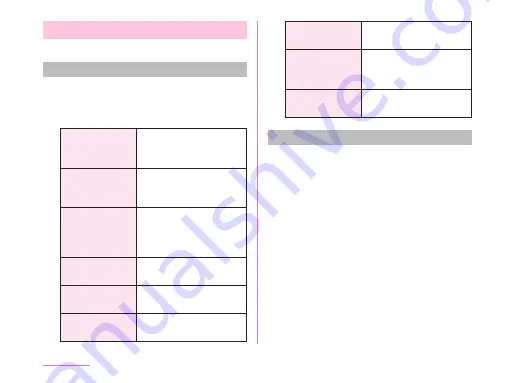
Apps
Manage or delete the installed applications.
Confirming applications
a
From the Home scree, tap "Apps"
u
"Settings"
u
"Apps"
u
Tap an
application you want to confirm
Force stop
Force-quit an
application being
activated.
Disable/
Enable/
Uninstall
Disable/enable
application or uninstall
application.
Storage
Display the storage
usage or clear the
application data or
cache.
Data
Display the data usage
of the application.
Permissions
Set application
permissions.
Notifications
Set application
notification settings.
Open by default
Set the application to
launch by default.
Battery
Display the battery
use condition after the
previous full-charging.
Memory
Display the memory
use status.
Deleting an application
• Some preinstalled applications may not be
able to be deleted (uninstalled). Part of the
applications can be disabled (P179).
• It is recommended that the applications
purchased from Play Store be delete (P123)
from Google Play screen.
a
From the Home screen, tap "Apps"
u
"Settings"
u
"Apps"
b
Tap an application to delete
c
Tap "Uninstall"
u
"OK"
178
Settings
















































