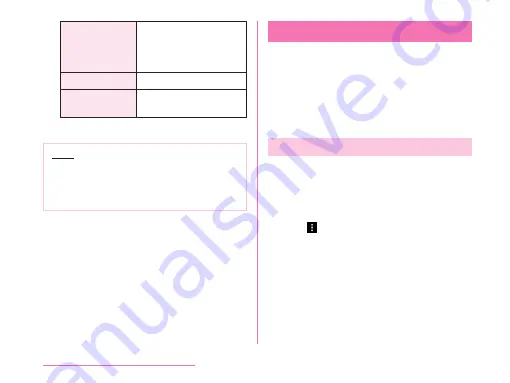
Photo transfer
Transfer photos
or movies to PC
etc. which are not
compatible with MTP.
Tethering
MIDI device
Use the cell phone for
MIDI input.
c
"JUST ONCE"/"ALWAYS"
Note
• To change the USB connection method,
open the notification panel
u
Tap the
notification of USB connection and select
the USB connection method.
Connecting with Printer
You can print browser images or pictures with
a Wi-Fi
®
supported printer.
• For operation method about Wi-Fi
®
supported
printer, check the Wi-Fi
®
supported printer's
instruction manual.
• This cell phone and the printer need to
be connected with either the same Wi-Fi
®
network or the same Wi-Fi Direct
®
.
Wireless Print
Example: To print out pictures from Gallery
a
From the Home screen, tap "Gallery"
b
Select a picture you want to print
out
c
Tap
u
"Print"
d
Follow the on-screen instructions
208
External Device Connection
















































