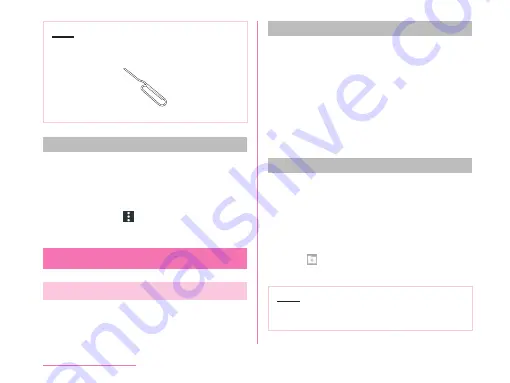
Note
• If you lost the SIM eject tool, use a paper
clip as an alternative.
Example of a paper clip
Formatting microSD card
Note that formatting microSD card erases all
data in the microSD card.
a
From the Home screen, tap "Apps"
u
"Settings"
u
"Storage & USB"
b
"SD card"
u
u
"Settings"
u
"Format"
u
"FORMAT"
u
"DONE"
File Operations
File or Folder Operations
Use "File Manager" to display or manage the
data, such as the still images, videos, music
or documents, which were saved in this cell
phone.
Storage in this cell phone
a
From the Home screen, tap "Apps"
u
"File Manager"
b
Tap "All files" / "Music" / "Image" /
"Video" / "Document"
c
Tap a folder or file
• When the application selection screen is
displayed, select an application to use
and tap "OK". The file is displayed/played.
Creating a folder
a
From the Home screen, tap "Apps"
u
"File Manager"
b
Tap "All files"
u
"Internal storage"
/ "SD card"
u
tap the folder if
necessary
c
Tap
u
Enter a folder name
u
"SAVE"
Note
• A folder can only be created in "Internal
storage" or "SD card" of "All files".
198
File management
















































