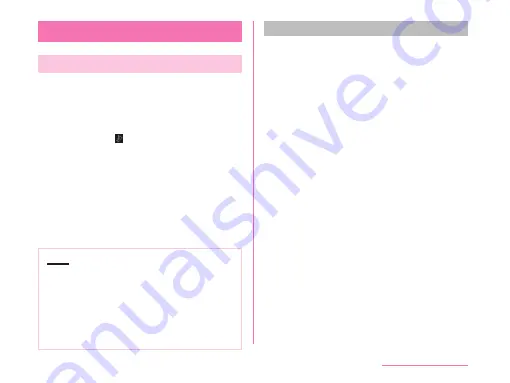
Software Update
About Software Update
The software update is a function which you
can connect to the network and confirm if an
update is required. It downloads the update file
as required and installs it.
When the update is necessary, follow the
instructions from (software update) on the
status bar, or visit mobile operator Website.
The following contents are included in the
software update. In order to use this cell phone
safely and comfortably, please make sure to
update to the latest version.
• Function improvement, new functions
• Easier to operate
• Quality improvement
• New security patch
Note
• The update can be run with the data saved
in this cell phone. However, the data may
not be protected depending on your cell
phone conditions (malfunction, damage,
getting wet, etc.). It is recommended to
back up necessary data beforehand. Please
note that some data cannot be backed up.
Precautions
• Once updating your cell phone, you cannot
downgrade to any former software.
• When updating, the original information about
this cell phone (type, built number, etc.) will
be sent to our server automatically. We do
not use the sent information for purposes
other than Android upgrade.
• When the packet communication is used via
Xi, communication fee does not occur while
downloading.
• To update via packet communication, a
contracted nano UIM card is necessary. Also
depending on the update contents, when
packet communication is used, subscription
to sp-mode is required.
• During the installation, you cannot make
a phone call, receive an incoming call, use
communication functions or other functions.
• All key operations are disabled during the
update. The update cannot be stopped either.
• After finishing the update, it will be restarted.
• Part of the settings may be initialized after
the update, set them up again.
• If a PIN has been set, the PIN entry screen
appears during the restart after rewriting and
you are required to enter your PIN.
237
Appendix/Index
















































