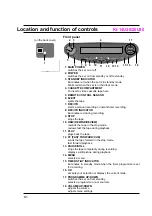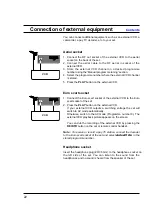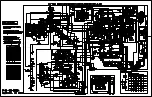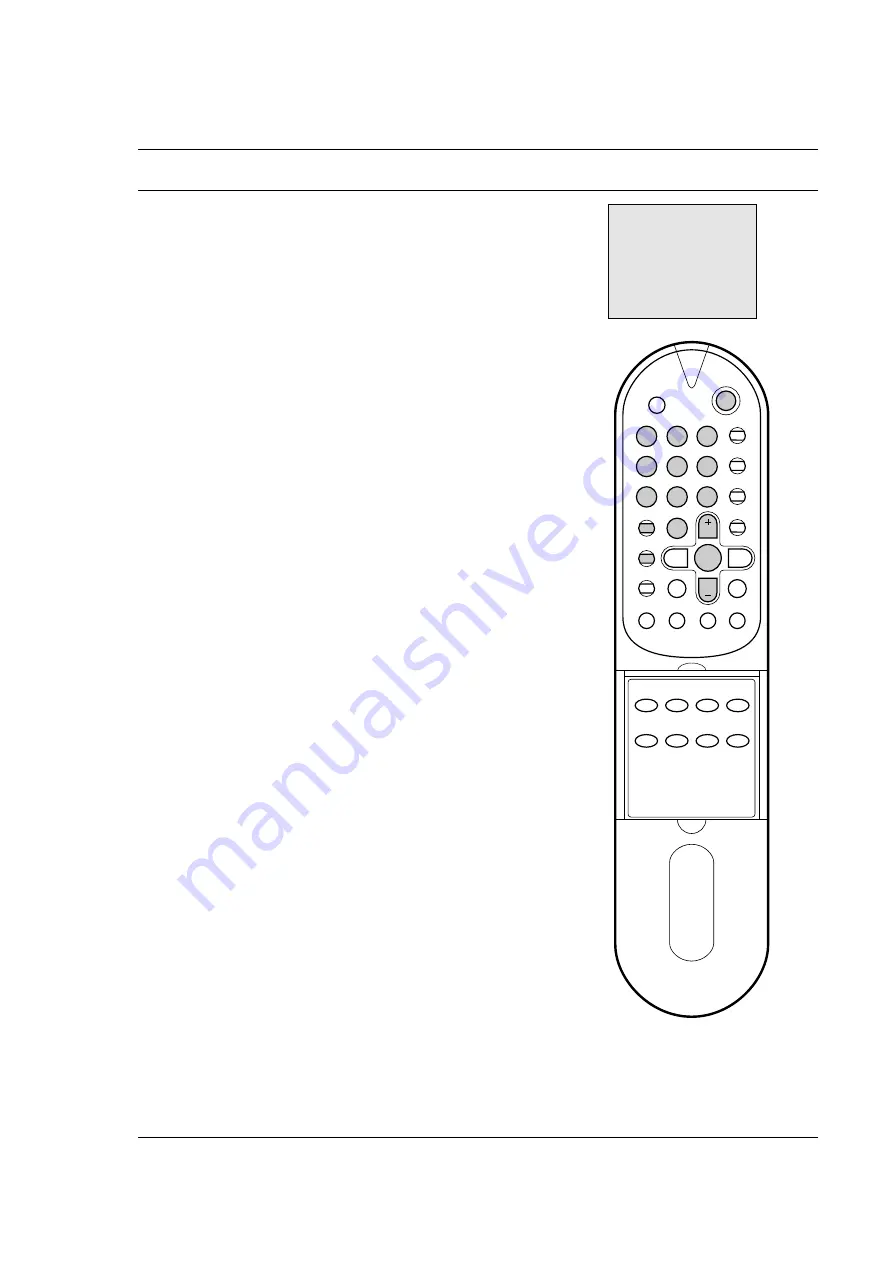
13
1 2 3
MENU
PR
PR
CLR
4 5 6
7 8 9
0
OK
POWER
The clock uses the 24 hour system.
Note :
a. If you accidently press a wrong digit, repeatedly press the CLR
button until the incorrect digit flashes. Then enter the correct
digit.
b. If you enter an illogical time or date (for example, 13 for the
month), the mark ? will appear on the screen. Re-enter the
correct number.
Current time
You must set the correct time and date before operating the set.
1. Repeatedly press the MENU button on the remote control
handset to select MENU 1.
2. Enter two digits for the hour and two digits for the minute with
the NUMBER buttons. For example, press '0845' for
8:45
AM.
3. Enter two digits for the day, two digits for the month and two
digits for the year with the NUMBER buttons. For example,
press '251295' for Dec. 25th 1995. The day of the week is
automatically displayed.
4. Press the OK button to start.
Note : The clock operates for at least 10 minutes, if the power is
switched off or there is a power interruption (disconnection
or power failure).
On/off time
By using this function, the set automatically switches on or off at a
preset time. You must set the time correctly before using on/off
time function.
1. Repeatedly press the MENU button on the remote control
handset to select MENU 1.
2. Press the PR+/- button to select
On time
or
Off time
.
3. Enter two digits for the hour, two digits for the minute and press
the NUMBER buttons to select the programme number.
4. Press the OK button to start.
For off time, please note the absence of programme number.
Note :
a. To cancel the on or off time, press the CLR button at step 3.
b. If the same time is set for the on time and the off time, only the
off time operates.
c. This set must be put into standby mode with the POWER button
to operate the on time function.
d. Two hours after the set is switched on by the on time function it
will automatically switch back to standby mode unless a button
has been pressed.
e. Once the on or off time is set, these functions operate daily at
the preset time.
f. Recording will be continued even if the monitor is switched off at
the off time in the recording mode.
∫
Clock∫set
∫∫∫Time∫__:__
∫∫∫∫∫∫∫∫__®__®__∫
___
∫∫∫∫∫∫Day®Month®Year
∫∫∫On∫∫time∫__:__∫PR∫__
∫∫∫Off∫time∫__:__
∫Use: PR+_,0_9,CLR
∫End:OK
MENU 1
Summary of Contents for KI-14U30
Page 25: ......