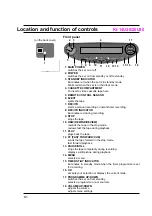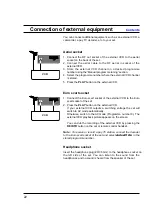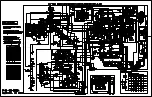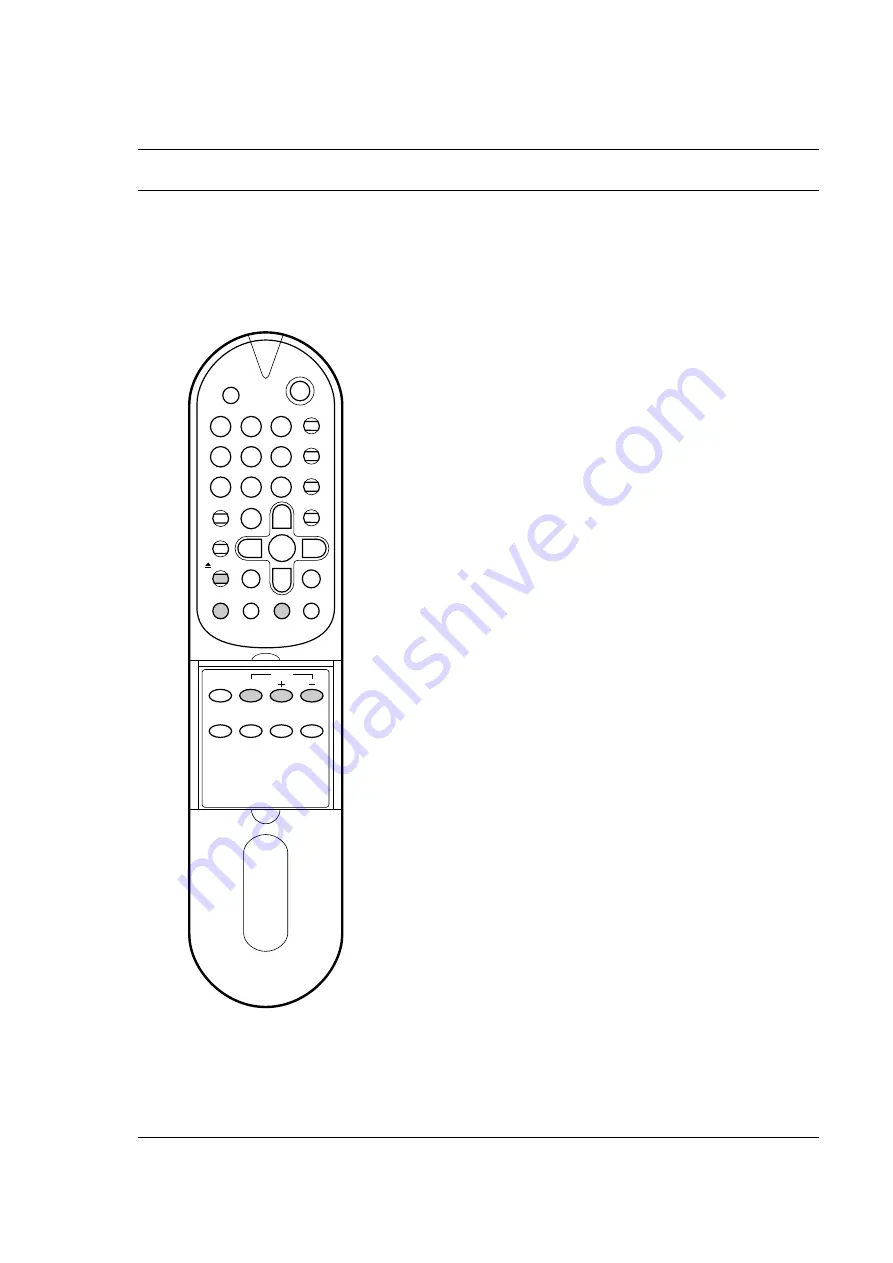
Automatic operation
To play back a tape which does not have a safety tab (this means
you cannot record on to it) insert a tape.
The set will at once switch itself on if the set is in standby mode
and automatically perform the following sequence :
PLAY
¡æ
STOP
¡æ
REWIND
¡æ
EJECT
To play back a video cassette tape which has a safety tab (this
means that you have recorded on it and left the tab untouched)
insert a tape. The set will switch itself on if the set is in standby
mode. Then press the PLAY button to play back.
Manual operation
1. Insert a video cassette tape.
2. Press the PLAY button. The recording on the tape appears on
the screen.
3. To stop playback, press the STOP button.
4. To take out the tape, press the EJECT button.
Tape tracking control
Tracking ensures that the tape is correctly aligned with the
playback head. It works only during playback and its principle
purpose is to minimize picture shake and noise (fuzzy lines across
the picture). It is adjusted automatically or manually.
Auto tracking
Whenever playback starts, auto tracking automatically adjusts the
picture. The display
AUTO TRK
will appear while the best picture
is selected.
To reactivate auto tracking, press the AUTO TRK button on the
remote control handset.
Manual tracking
You can manually adjust the picture by pressing the TRK +/-
buttons.
14
EJECT
AUTO
TRK
PLAY
STOP
Summary of Contents for KI-14U30
Page 25: ......