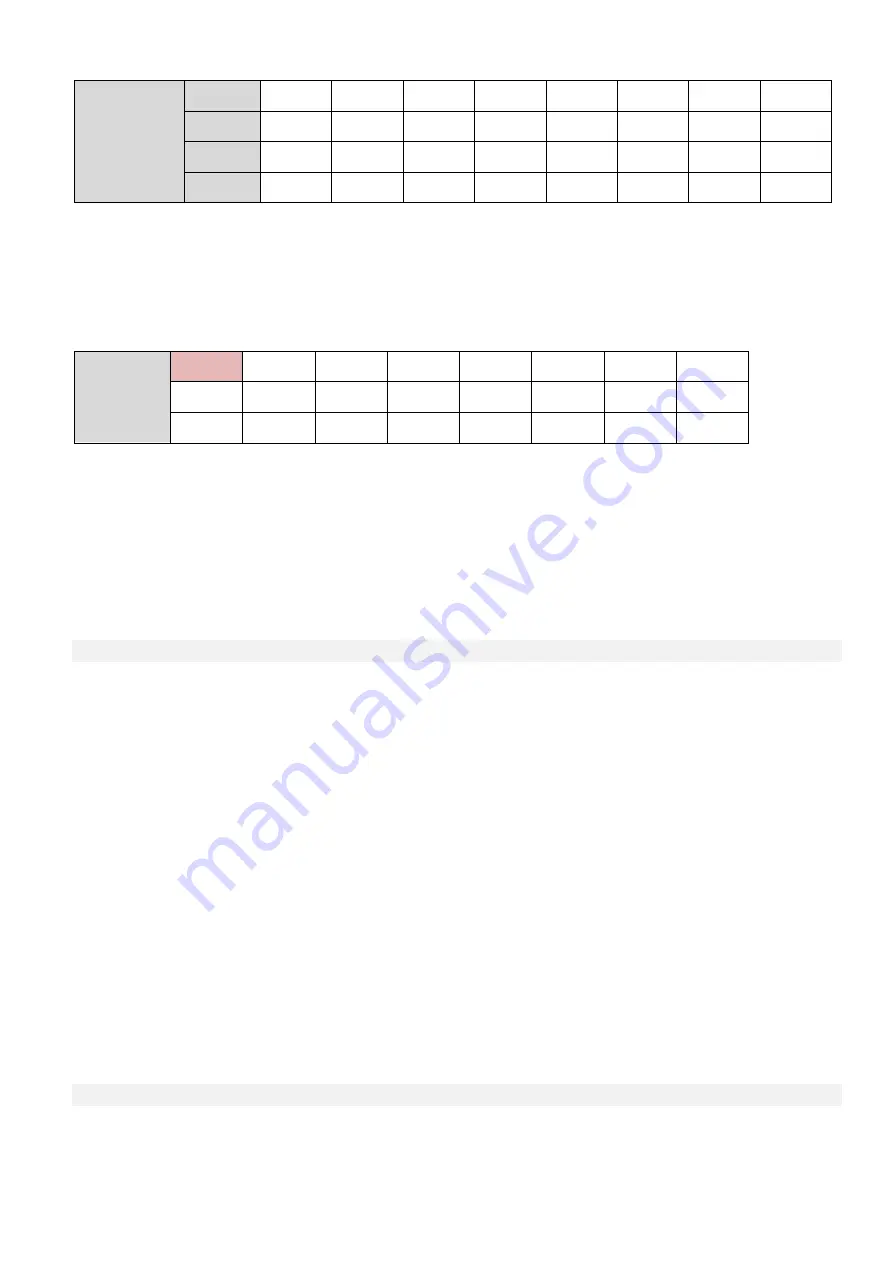
2020/07/23 page 15
Cooling
power
kW
1.5
2
2.6
3.5
4.5
5
6
7
Btu
05
07
09
12
15
18
21
24
kW
8
10
12
14
16
19
23
28
Btu
30
36
42
48
60
70
85
90
ENTERING THE “MODBUS ADDRESS SETTING” MODE
3.
Hold the SETTINGS button for 5 s.
-
The display shows the set address for MODBUS communication. This address is also usable for LG
central control systems.
The MODBUS address can be changed by briefly pressing the SETTINGS button. It changes
cyclically from 90 to A7. (90 = service communication; 91,…, A7 = MODBUS communication)
Address
90
91
92
93
94
95
96
97
99
9A
9B
9C
9D
9E
9F
A0
A1
A2
A3
A4
A5
A6
A7
4.
Hold the SETTINGS button for 5 s to return to point 2.
If you do not press the SETTINGS button for 10 seconds, the last set value is automatically saved, the setting
mode is exited and the initial information sequence appears on the display.
Attention! After changing the settings, it is necessary to restart the outdoor unit (restore power). If
the outdoor compressor unit is not restarted, the changes are not accepted by the unit.
6.2
INTRODUCTORY INFORMATION SEQUENCE
Turn on the power supply – the display will show the introductory sequence:
1st cycle - basic hardware and software setting information – example:
“LG – UU – 16 – So – 4.4 “
Explanation – module designed to communicate with LG compressor unit, model series UU, pre-set cooling
power 16 kW (outdoor unit UUD1, UUD3, UU60W, UU61W), software version 4.4
2nd cycle - basic hardware and software setting information – example
:
“LG – UU – 16 – So – 4.4 “
Explanation – module designed to communicate with LG compressor unit, model series UU, pre-set cooling
power 16 kW (outdoor unit UUD1, UUD3, UU60W, UU61W), software version 4.4.
After these introductory sequences the display will show the current status of the requests - example
“C0 - 18 - 22“
Explanation: operational cooling mode, no power request, current temperature of the refrigerant pipes at the
input to the heat exchanger in the HVAC system – 18
°C (blue sensor), output temperature 22
°C (red sensor).
refrigerant temperature display range MIN = -9, MAX= 99.
Notice:
If the introductory sequence does not correspond with your installation (the power code does not match the
connected outdoor unit), set the corresponding sequence following the procedure described in the item 4.4
above.
6.3
INSPECTION OF INPUTS / OUTPUTS – TESTS
WARNING!
All the described functionality tests may ONLY be done by an authorized person. Incorrect test
performance may result in equipment breakdown. Make sure that the test will not damage the equipment or
endanger persons near the equipment!


































