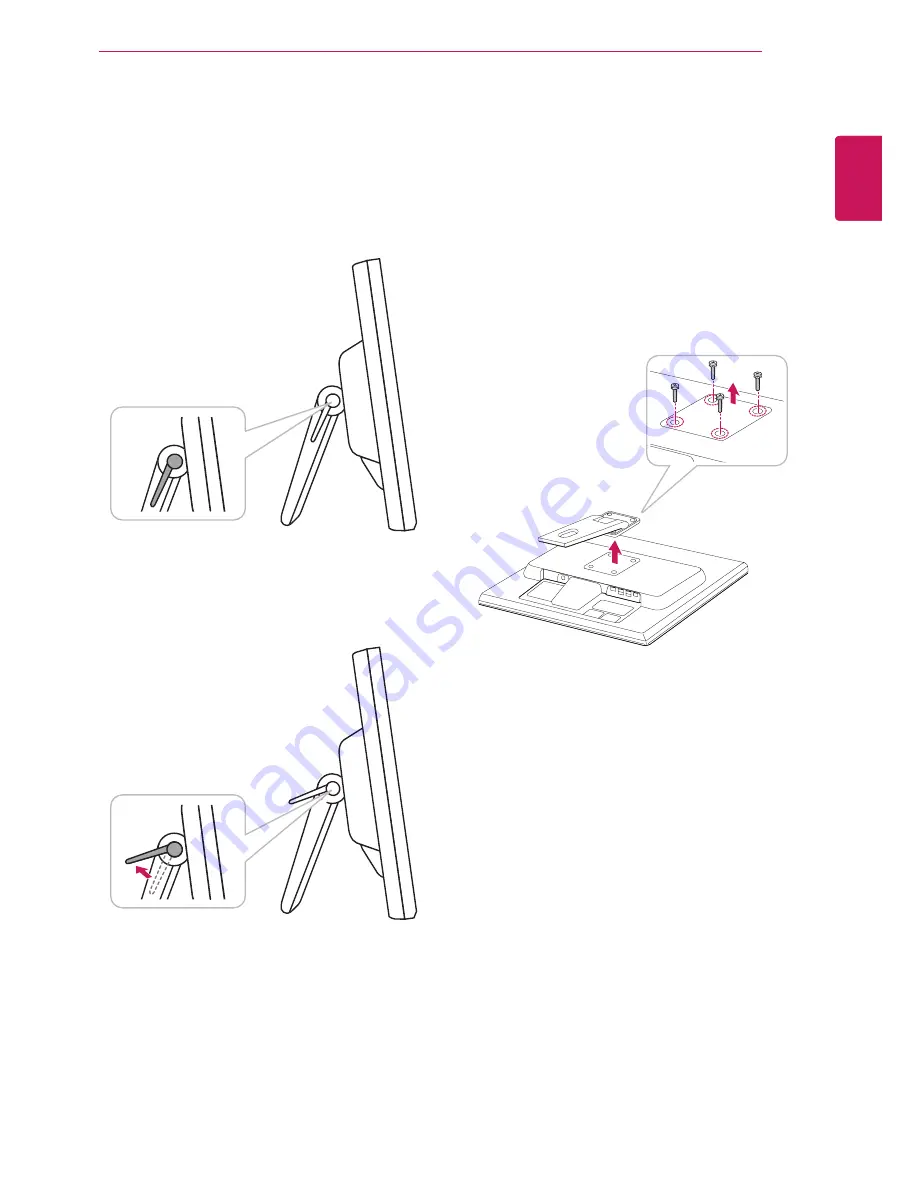
7
ENG
ENGLISH
ASSEMBLING AND PREPARING
2
After adjusting the angle of the panel for
convenience, lock with the locking handle to.
Prevent the product from moving when users
touch the screen.
y
The state which the stand locking handle is
released
y
The state which the stand locking handle is
locked
Detaching the Stand
This Monitor set satisfies the specifications of the
Wall mount plate or the interchange device.
1
Place the monitor with its front facing
downward on a soft cloth.
2
Separate the head and the stand with the use
of a screwdriver.
3
Remove 4 screws and pull out the
Stand
from
the Monitor set.









































