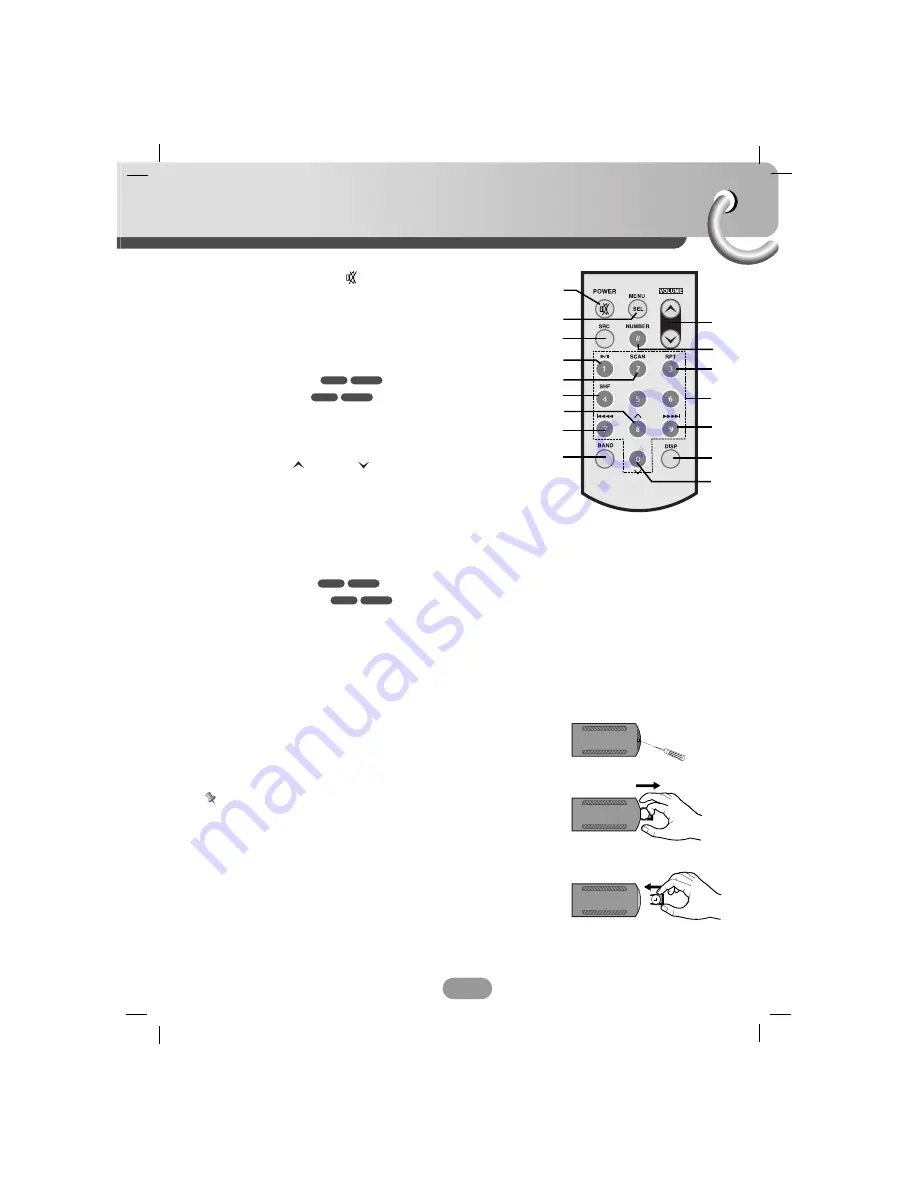
Remote control
7
Battery installation
1
Remove the battery holder with a pencil or ball point pen.
2
Install the battery on the battery holder.
3
Install the battery holder back into its original position.
Notes
• Use only one CR2025 (3V) lithium battery.
• Remove the battery if the remote control is not used for a
long period of time.
• Do not leave the product in a hot or humid place.
• Do not handle the battery with metallic tools.
• Do not store the battery with metallic materials.
• In the event of battery leakage, wipe the remote control
completely clean and install a new battery.
1
POWER [
PWR
] / MUTE
2
SELECTION [
MENU/SEL
]
3
SOURCE [
SRC
]
4
PLAY / PAUSE
B/X
5
INTRO SCAN [
SCAN
]
6
SHUFFLE [
SHF
]
7
• MP3 TRACK +10
• FOLDER UP
U
U
8
• CD SKIP / SEARCH
?m m
• SEEK / TUNE
?m m
9
[
BAND
]
10
VOLUME UP
/ DOWN
11
NUMBER [
#
]
12
REPEAT [
RPT
]
13
NUMBER [
0 -9
]
14
• CD SKIP / SEARCH
M M?
• SEEK / TUNE
M M?
15
DISPLAY [
DISP.
]
16
• MP3 TRACK -10
• FOLDER DOWN
u
u
WMA
MP3
WMA
MP3
WMA
MP3
WMA
MP3
10
12
14
15
16
1
3
8
9
4
5
2
6
7
11
13
Summary of Contents for LAC-M8600R
Page 28: ...P NO 3834RR0050G ...








































