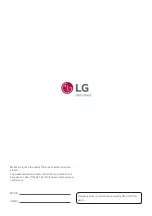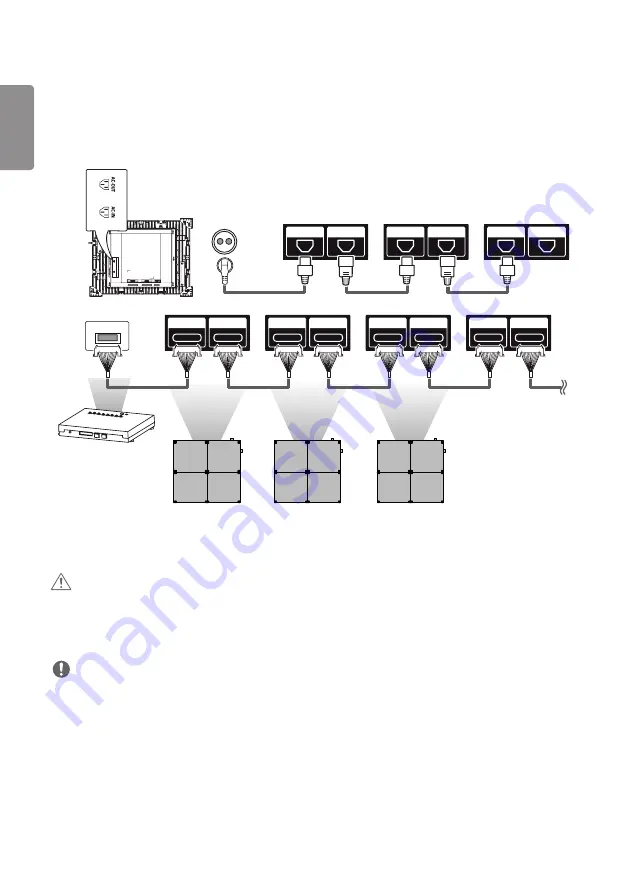
18
ENGLISH
To Connect and Use Multiple Products
Connect to the OUT terminal of the Unit Case 1 and the IN terminal of the product to be additionally connected by
using the cable.
Unit Case 1
Unit Case 2
Unit Case 3
hjTv|{
hjTpu
hjTv|{
hjTpu
hjTv|{
hjTpu
s}kzTv|{
s}kzTpu
s}kzTv|{
s}kzTpu
s}kzTv|{
s}kzTpu
s}kzTv|{
s}kzTpu
s}kzTv|{
sjsnWWX
CAUTION
•
For the power connection, connect up to three products.
•
To connect power of four or more products, use a separate power supply device.
•
The LVDS connection is supported for up to the FHD resolution.
NOTE
•
When using the button, always refer to the LCLG001 User Manual.