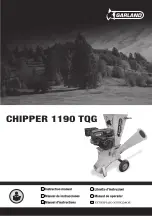4. CONTROL SYSTEM
59
ENGLISH
Abnormal condition setting
This menu is for setting the values related with abnormal stop of the chiller.
If you move cursor to an item which you want to set in the menu bar, and press 'Select' key, then the key menu will
alternate through Previous, Next, Decrease and Increase with the cursor blinking on the set value.
You can set a value by designating the cipher with Previous or Next key and changing it with Decrease or Increase
key, and pressing Set key.
- Movement path :
The method of use is the same as
in "2) User setting".
1. Chilled water temperature lower limit
This is the menu to set the lower limit of outlet temperature so as the cold water not to freeze.
If the coldwater outlet temperature is lower than the ‘Cold water outlet temperature lower limit’, the chiller will
stop in abnormal condition.
2. Compressor discharge temperature high
This is the menu to set the compressor discharge temperature upper limit
3. Refrigerant temperature low
This is the menu to set the evaporator temperature lower limit. If the evaporator temperature is lower than the set-
ting value during the chiller operation, the chiller will stop in abnormal condition.
4. Evaporator pressure low
This is the menu to set the evaporator pressure lower limit.
If the evaporator pressure is lower than the setting value during the chiller operation, the chiller stops in abnormal
condition.
5. Condenser pressure high
This is the menu to set the condenser pressure upper limit.
If the condenser pressure is higher than the setting value during the chiller operation, the chiller stops in abnormal
condition.
6. Refrigerant differential pressure low
This is the menu to set the minimum differential pressure of evaporator/condenser.
If the refrigerant differential pressure is lower than the setting value, the chiller stops.
Figure 39 Abnormal condition screen
Summary of Contents for LCWW
Page 119: ......