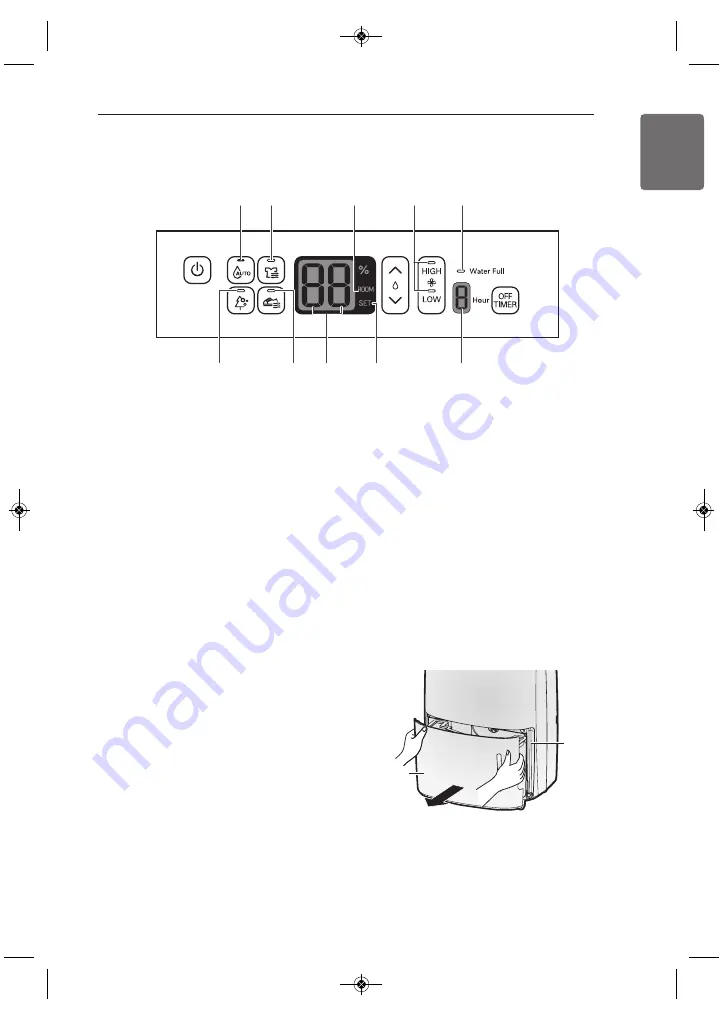
PARTS
ENGLISH
9
Display Panel
1
2
3
4
5
6
7
8
9
10
1. Auto Dehumidifying Indicating Lamp
2. Laundry Dry Indicating Lamp
3. Room Humidity Indicating Lamp : The hu-
midity display shows the room humidity.
4. Air Volume Indicating Lamp : Shows the
current air volume.
5. Water Full Indicating Lamp : The indicator
light is red when the water tank is full.
6. Air Purifying Indicating Lamp
7. Shoe Dry Indicating Lamp
8. Humidity Indicating Lamp
9. Set Humidity Indicating Lamp : The humid-
ity display shows the setting humidity
10. Timer Indicating Lamp
About Condensation
Condensation refers to the formation of dew
on windows, ceilings etc. at low temperatures
and high humidity.
• Using the product for the first time
Some water may remain in the water tank
from the product inspection process at the
factory. This is normal
• When emptying the water
- Pull the water tank carefully with both
hands. The water could overflow if you pull
the water tank with excessive force.
- Remove the water tank only when the de-
humidifier is not operating or when the
Tank Full indicator is lit. If the water tank is
removed while the dehumidifier is running,
the compressor stops, the fan continues to
run for about three minutes to evaporate
the residual condensate in the heat ex-
changer and then the Tank Full indicator
lights up and the dehumidifier stops.
Handle
Water
tank
1,MFL68026001(영어) 2016. 11. 1. 오전 11:55 페이지 9









































