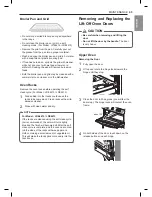41
MAINTENANCE
ENGLISH
Using the Scraper
(For Model : LDE4411)
The retractable razor scraper included with the range
can be used to help remove stubborn soil from inside
the oven.
1
To use the scraper, depress the button and slide
it forward to extend the blade.
2
Scrape the surface of the oven, sliding the blade
parallel to the surface. Do not gouge at the oven
surface with the tips of the blade.
3
When finished, carefully clean the blade with
a cloth, keeping fingers away from the sharp
edges of the blade. Depress the button and slide
it backward to store the blade.
Replacing the Scraper Blade
(For Model : LDE4411)
If the scraper blade becomes dull or damaged,
remove and replace it.
CAUTION
Keep fingers away from sharp edges of blade.
1
To remove the blade, depress the scraper's
button and slide it forward to extend the blade.
2
Hold the scraper as shown, with one end of the
blade resting on the edge of a table or other flat
surface.
3
Carefully push down on the scraper handle to
slide the blade free from the handle.
4
To insert a new blade, align the back of the blade
with the groove in the scraper handle. With the
end of the blade against a flat surface, carefully
push the handle down to slide the blade into
position.
Self Clean (For Model :
LDE4415 / LDE4413)
The Self Clean cycle uses extremely hot temperatures
to clean the oven cavity. While running the Self Clean
cycle, you may notice smoking or an odor. This is
normal; especially if the oven is heavily soiled.
During Self Clean, the kitchen should be well
ventilated to minimize the odors from cleaning.
Before Starting Self Clean
•
Remove the oven racks, broiler pan, broiler grid, all
cookware, aluminum foil or any other material from
the oven.
•
The kitchen should be well ventilated to minimize
the odors from cleaning.
•
Wipe any heavy spillovers on the bottom of the
oven.
•
Make sure that the oven light bulb cover is in place
and the oven light is off.
•
The oven light cannot be turned on during a Self
Clean cycle. The oven light cannot be turned on
until the oven temperature has cooled below
500 ˚F (260 ˚C) after a Self Clean cycle is complete.
CAUTION
•
Do not leave small children unattended near
the appliance. During the Self Clean cycle, the
outside of the range can become very hot to
the touch.
•
If you have pet birds, move them to another
well-ventilated room. The health of some birds
is extremely sensitive to the fumes given off
during the Self Clean cycle of any range.
•
Do not line the oven walls, racks, bottom or any
other part of the range with aluminum foil or
any other material. Doing so will destroy heat
distribution, produce poor baking results and
cause permanent damage to the oven interior
(aluminum foil will melt to the interior surface of
the oven).
•
Do not force the door open. This can damage
the automatic door locking system. Use care
when opening the oven door after the Self
Clean cycle. Stand to the side of the oven when
opening the door to allow hot air or steam to
escape. The oven may still be VERY HOT.