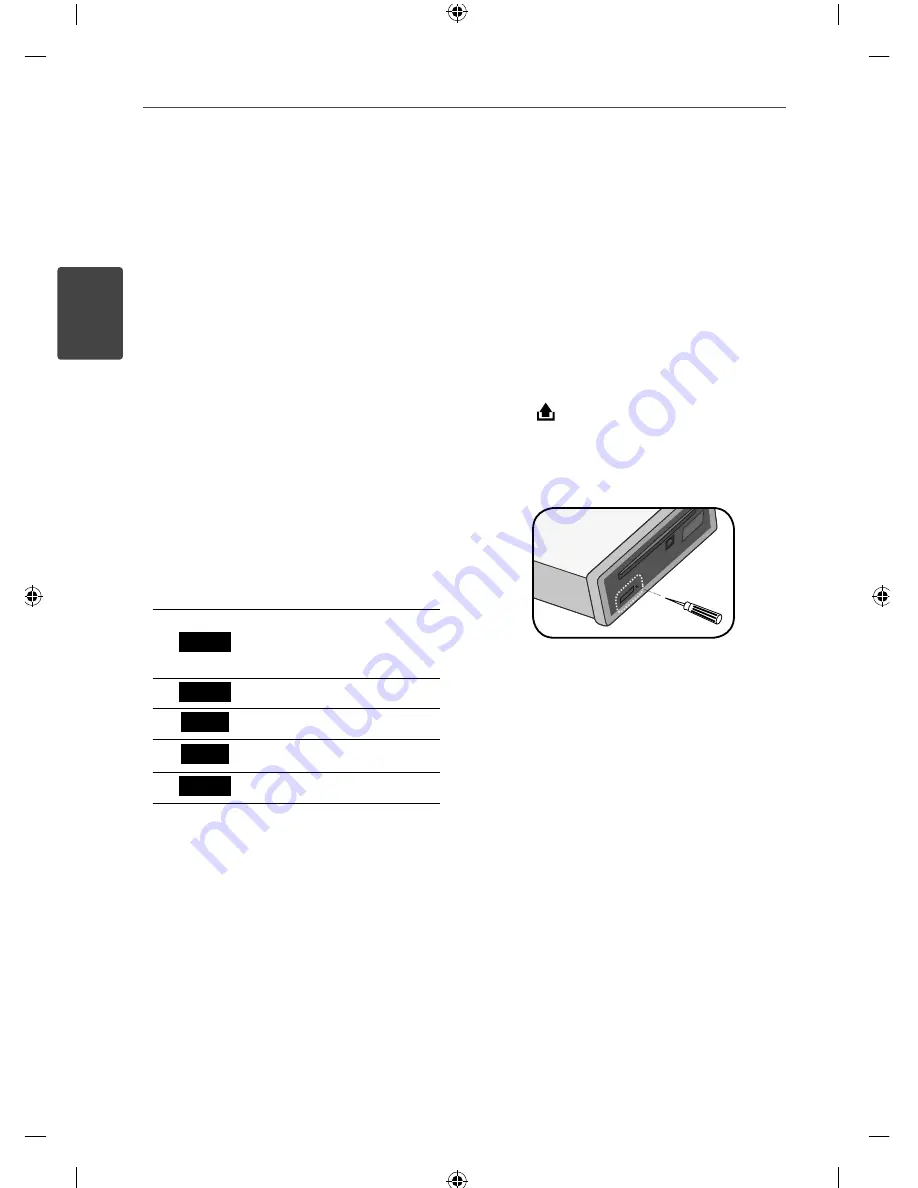
6
Preparation
Pr
eparation
2
2
Preparation
Introduction
About the
Symbol Display
“
” may appear on your monitor display
during operation and indicates that the
function explained in this owner’s manual is
not available on that disc.
Symbol Used in this Manual
DVD
DVD-Video, DVD±R/RW in
Video mode or VR mode
and fi nalized
ACD
Audio CDs
MOVIE
Video fi les
MUSIC
Audio fi les
PHOTO
Photo fi les
Reseting the unit
You can reset the unit when it does not
operate properly.
1.
Press
to open the control panel.
Refer to the page 12 for detaching the
control panel.
2.
Prick the reset hole with a sharp object.
Summary of Contents for LDF900UR
Page 34: ......







































