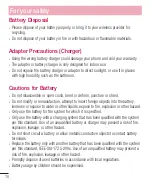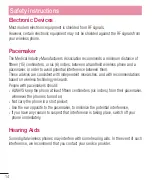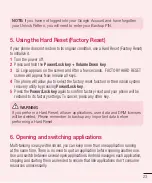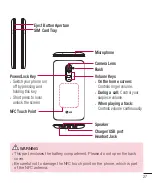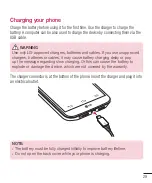17
Safety Information
Read and observe the following information for the safe and proper use of your phone,
and to prevent any damage.
Also, keep the user's guide in an accessible place at all times after reading it.
Charger, Adapter and Battery Security
t
The charger and adapter are designed only for indoor use.
t
Dispose of your battery properly, or bring it to your wireless provider for recycling.
t
The battery doesn’t need to be fully discharged before recharging.
t
Only use LG approved chargers that are specifically made for your phone model,
since they are designed to maximize the battery life.
t
Do not disassemble or short-circuit it.
t
Keep the metal contacts on the battery clean.
t
Replace the battery when it no longer provides acceptable performance. The battery
can be recharged several hundred times before replacement.
t
Charge the battery after long periods without use to maximize its life.
t
The battery life will vary depending on usage patterns and environmental conditions.
t
Intensive use of backlighting, browser, and packet data connectivity affect battery life
and talk/standby times.
t
The role of self-protection interrupts the phone when its operation is in an abnormal
state. In this case, remove the battery from the phone, reinstall it, and turn on the
phone.