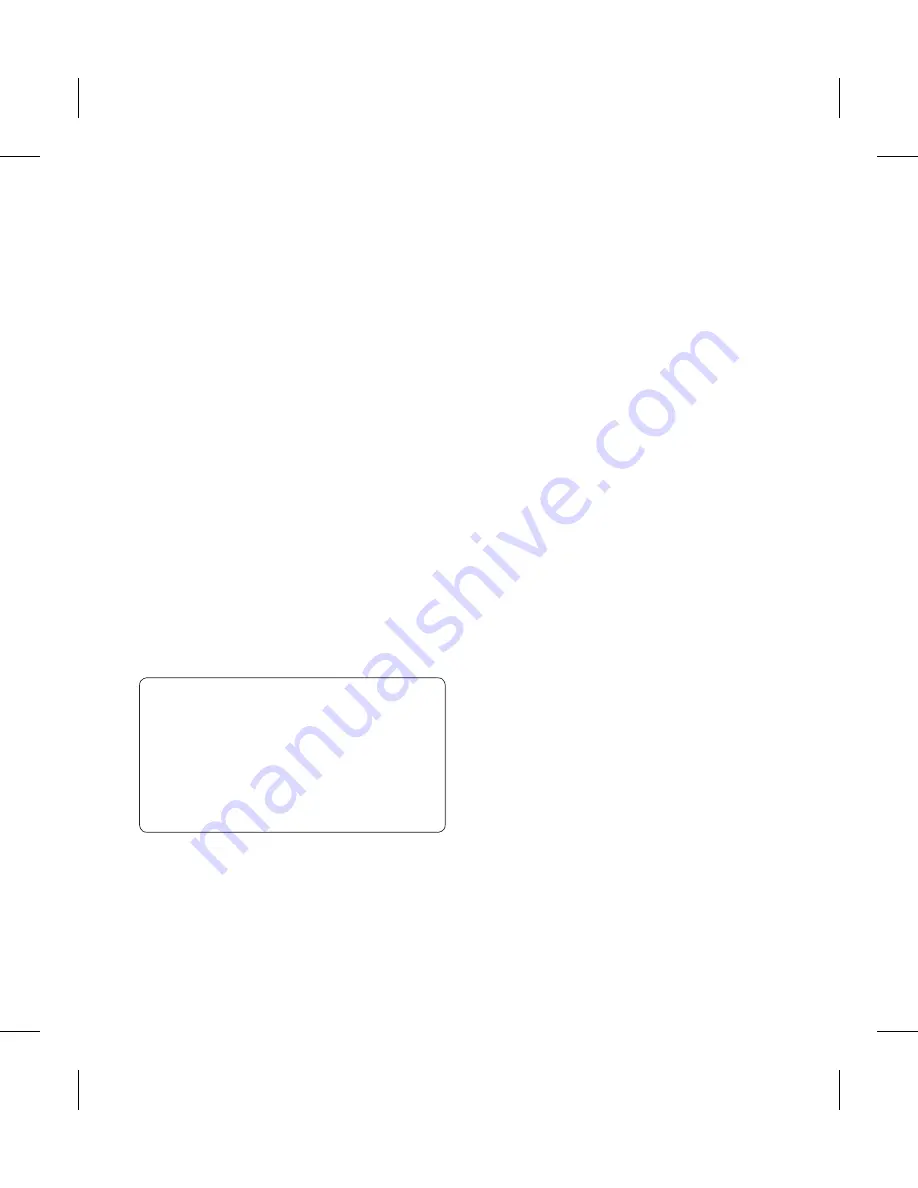
27
Clear contacts
- Delete all your
contacts. Choose between
Handset
and
SIM
and touch
Yes
if you are sure you want to wipe
your contacts.
Viewing information
Touch
1
Contacts
in the
COMMUNICATION tab and touch
Information
.
From here you can view your
2
Service dial numbers
, your
Own
number
, your
Memory info.
(showing your memory usage)
and
My business card
.
TIP!
To add your own business
card, select
My business card
and enter your details as you
would for any contact. Touch
Save
to finish.
Summary of Contents for LG-GS500v
Page 1: ...OWNER S MANUAL LG GS500v P NO MMBB0369526 1 0 G www lg com ENGLISH ...
Page 2: ...Bluetooth QD ID B016193 ...
Page 87: ......
Page 90: ...2IIHU DSSOLFDEOH RQ DOO SXUFKDVHV PDGH IURP WK SULO WR WK SULO XQGHU 3ROLF 1R 3 DWHG ...
Page 91: ...WK SULO WR WK SULO G ...
Page 94: ...MEMO ...
Page 95: ...MEMO ...
Page 96: ...MEMO ...
Page 97: ...MEMO ...
Page 98: ...MEMO ...
















































