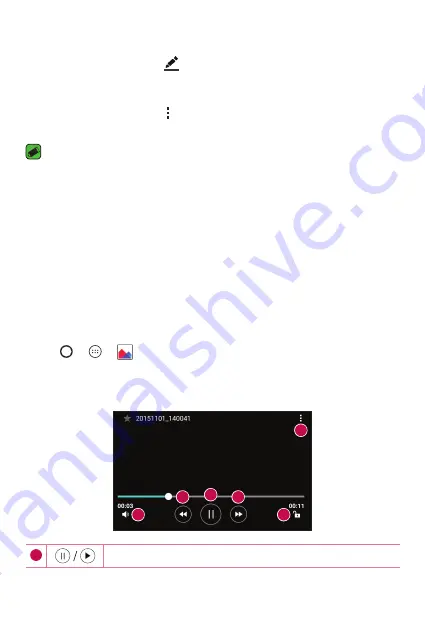
Apps
49
Editing photos
While viewing a photo, tap
.
Setting wallpaper
While viewing a photo, tap >
Set image as
to set the image as
wallpaper or assign it to a contact.
NOTE
•
Depending on the software installed, some file formats may not be supported.
•
If the file size exceeds the available memory, an error can occur when you open
files.
Zooming in and out
Use one of the following methods to zoom in on an image:
•
Double-tap anywhere to zoom in.
•
Spread two fingers apart on any place in the picture zoom in. Pinch in
or double-tap the image to zoom out.
Playing a video
1
Tap > >
.
2
Select the video you want to watch.
Video options
1
2
3
4
5
6
1
Tap to pause/resume video playback.
Summary of Contents for LG-K120E
Page 1: ...www lg com MFL69444001 1 0 User Guide LG K120E NEDERLANDS FRANÇAIS ENGLISH ...
Page 13: ...Functies die u zullen bevallen ...
Page 15: ...Basisvaardigheden ...
Page 41: ...Applicaties ...
Page 64: ...Instellingen ...
Page 82: ...Appendix ...
Page 104: ...Fonctionnalités que vous apprécierez ...
Page 106: ...Fonctions de base ...
Page 132: ...Applications ...
Page 155: ...Paramètres ...
Page 174: ...Annexe ...
Page 185: ......
Page 197: ...Features you will love ...
Page 199: ...Basics ...
Page 223: ...Apps ...
Page 245: ...Settings ...
Page 261: ...Appendix ...
















































