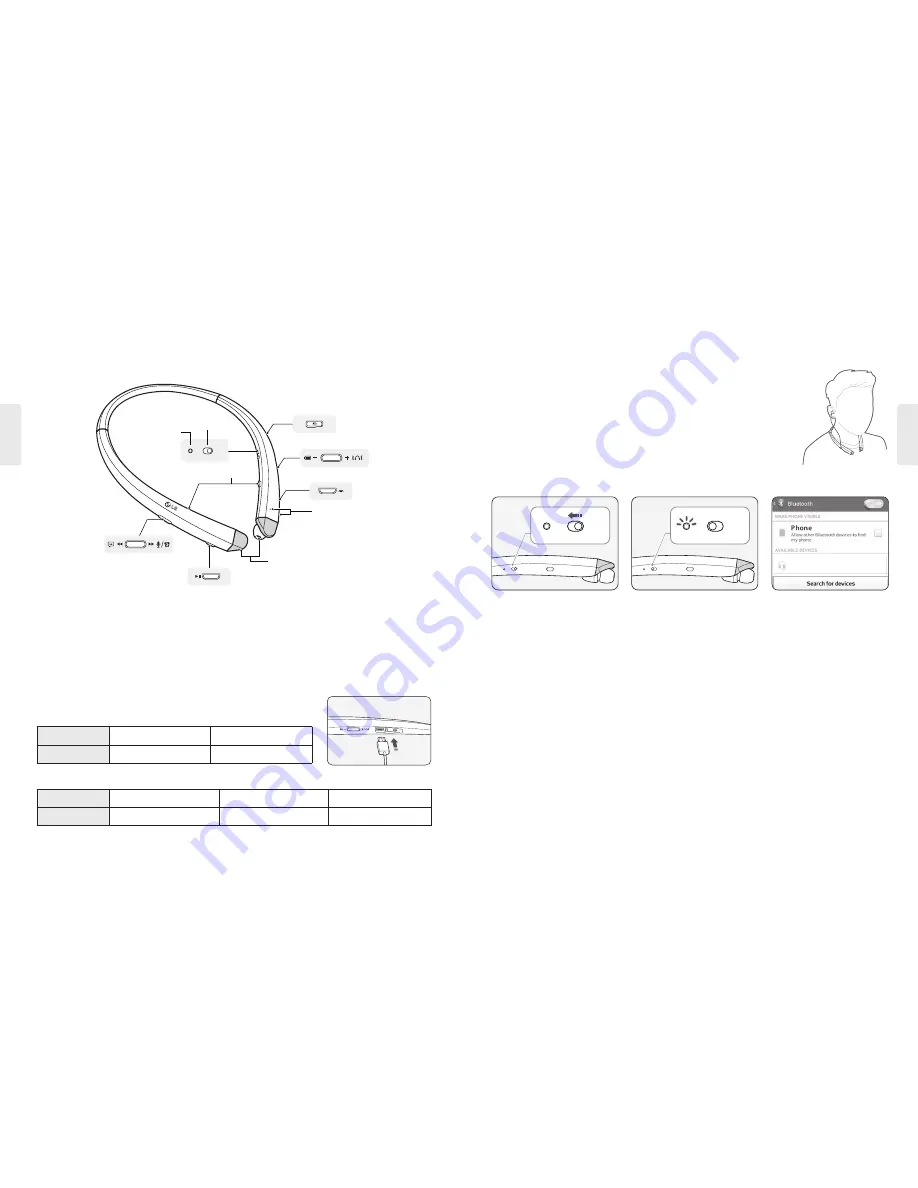
4
5
ENG
ENG
Product Tour
ON
OFF
y
NOTE : When you control the volume(level 16), you will hear a control sound two times or as a long
sound from volume level 6 and higher.
Battery Charging and Alerts
Open the charging port cover and connect the charger to the charging port.
y
NOTE : You can
not
use functions such as Power on/off, Auto reconnection,
Play/Pause, Make/Hang up Calls, Reject Calls, and Adjust Volume.
Indicator lamp
Red
Blue
Battery Status
Charging
Completed
Slide the Volume jog switch in the “-” direction for 1 second to check the battery level by voice and indicator lamp.
Battery Status
Sufficient
Normal
Insufficient
Indicator lamp
Blue flashes three times
Purple flashes three times
Red flashes three times
HBS-910 Registration/Connection
If you start the process after putting in your earphones, you can easily register and connect
following the voice prompts.
y
NOTE : If you are prompted for the authorization code (PIN Code), type
“
0000
”
.
If you hear that the battery is insufficient, recharge the battery before proceeding with
the registration.
If registration is not completed within three minutes, the power automatically turns off.
Connecting Quickly
1 Slide the Power switch towards [ON] to turn on the Power.
2 The blue indicator lamp turns on and the HBS-910 switches to search mode.
3 From the mobile phone or device list, select [LG HBS910] to connect.
4 Once the connection is complete, a voice message indicates that the connection is complete.
5 Use the same process to register the HBS-910 to other devices.
Connecting Manually
1 Hold down the Call button and slide Power switch to [ON] to turn it on.
2 The blue indicator lamp turns on and the HBS-910 switches to search mode.
3 Select [LG HBS910] from the device list to connect.
Multiple Connections
The HBS-910 can be connected to a mobile phone and a PC simultaneously.
y
NOTE : If simultaneously connected to two devices, the main functions work based on the " Main Connected Device" .
ON
OFF
ON
OFF
ON
OFF
ON
OFF
LG HBS910
Indicator lamp
Power switch
Earphone cord-wrapping button
Volume jog switch
Previous/Next
jog switch
Play/Pause/Stop button
Earphone (left/right)
Charging port
Call button
Microphone


























