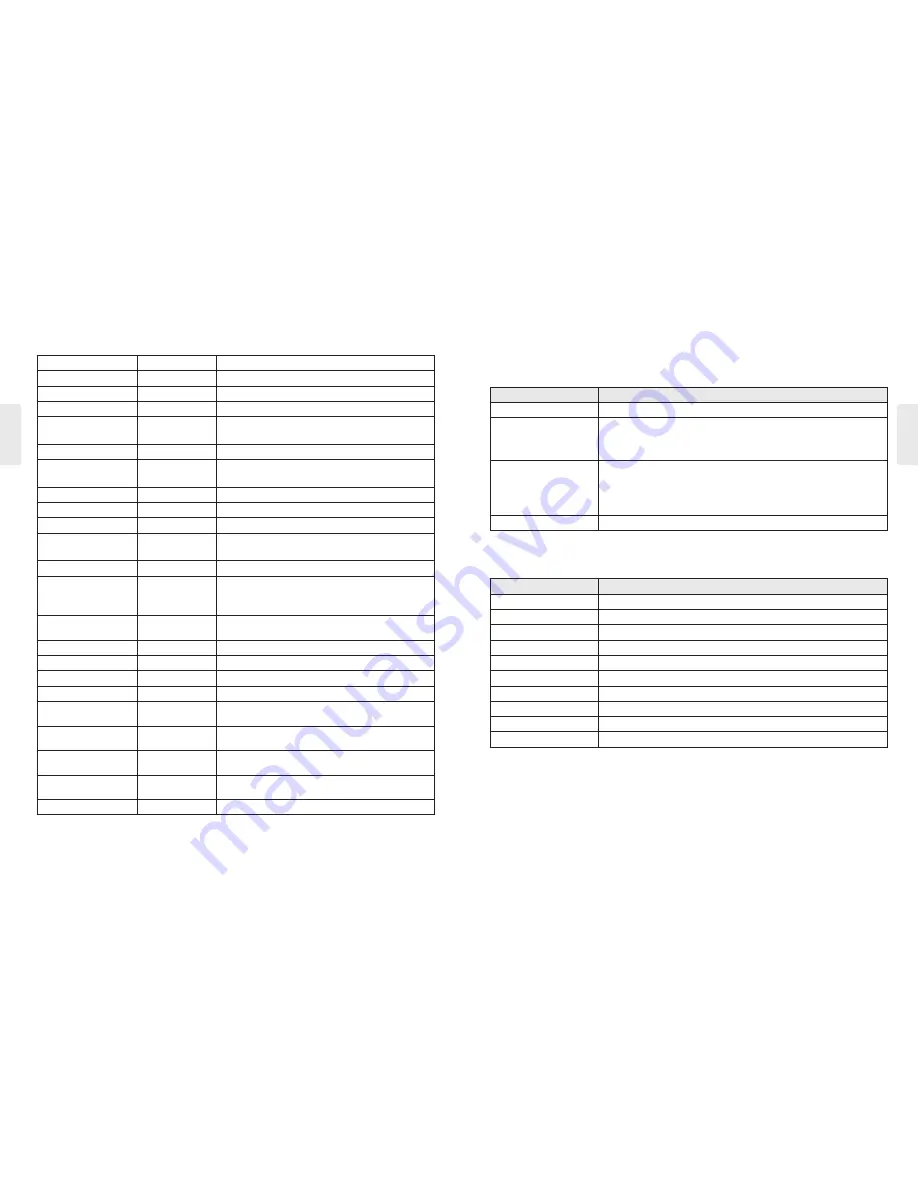
10
11
ENG
ENG
Volume up
Talking / Music on
Slide the Volume jog switch to the + position.
Volume down
Talking / Music on
Slide the Volume jog switch to the - position.
Transferring a call
Talking
Press the Play/Pause/Stop button twice.
Answering a call
Ringing
Briefly press the Call button.
Stop incoming call
vibration alerting
Ringing
Briefly slide the Volume jog switch to the - position.
Vibration on/off
Idle
Slide the Volume jog switch to the + position for 2 seconds.
Find Me
Power on
Slide the Volume jog switch and Previous/Next jog switch
to same direction at the same time.
Ending a call
Talking
Briefly press the Call button.
Call waiting
Talking
Press the Call button for 1 second.
Last number redial
Idle
Press the Call button for 1 second.
Voice dialing
(handset must support)
Idle
Briefly press the Call button.
Call reject
Ringing
Press the Call button for 2 seconds.
Mic mute on/off
Talking
Slide the Volume jog switch to the + position and the
Previous/Next jog switch to the Previous position at the
same time for 1 second.
Pairing mode (Manual)
Power off
Press the Call button and slide the Power switch to the ON
position at the same time for 2 seconds.
Battery status check
Idle
Slide the Volume jog switch to the - position for 1 second.
Play
Power on
Briefly press the Play/Pause/Stop button.
Pause
Music on
Briefly press the Play/Pause/Stop button.
Stop
Music on
Press and hold the Play/Pause/Stop button for 1 second.
Next song
Music on
Briefly slide the Previous/Next jog switch to the Next
position.
Previous song
Music on
Briefly slide the Previous/Next jog switch to the Previous
position.
Fast forward
Music on
Slide and hold the Previous/Next jog switch in the Next
position.
Rewind
Music on
Slide and hold the Previous/Next jog switch in the
Previous position.
Equalizer settings
Music on
Press the Play/Pause/Stop button twice.
Troubleshooting
Problems
Solutions
The power does not turn on
Check the battery level and charge it.
Cannot make a call with
the HBS-910
If the mobile phone does not support headset and hands-free functions, you
cannot use the calling features.
Check the battery level and charge it.
Cannot register the HBS-
910 to the mobile phone
Check whether the HBS-910 is turned on.
Check whether the HBS-910 is in search mode.
- Hold down the Call button and slide Power switch to [ON] and the HBS-910
switches to search mode.
The sound is low
Control the sound level of the device connected to the HBS-910.
Specifications and Features
Item
Comments
Bluetooth
®
Specifications
V 4.1 (Headset/Hands-Free/A2DP/AVRCP profiles)
Battery
Battery 3.7 V / 210 mAh , Li-Polymer
Waiting Time
Up to 540 hours
Call Time
Up to 16 hours
Music Playback Time
Up to 12 hours
Charging Time
Less than 2 hours ~
Rated input voltage
DC 4.75 V ~ 5.6 V, 400 mA
Operating Temperature
-20 ˚C ~ 50 ˚C
Dimensions/Weight
145 mm (W) X 175 mm (L) x 14.7 mm (H) / 51 g
Operating Frequency
2402 MHz to 2480 MHz


























