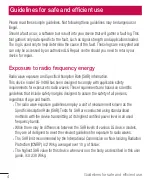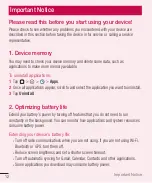7
Guidelines for safe and efficient use
•
Your device is an electronic device that generates heat during normal operation.
Extremely prolonged, direct skin contact in the absence of adequate ventilation may
result in discomfort or minor burns. Therefore, use care when handling your device
during or immediately after operation.
•
If your device gets wet, immediately unplug it to dry off completely. Do not attempt
to accelerate the drying process with an external heating source, such as an oven,
microwave or hair dryer.
•
The liquid in your wet device, changes the color of the product label inside your device.
Damage to your device as a result of exposure to liquid is not covered under your
warranty.
•
Use your device in temperatures between 0 ºC and 40 ºC, if possible. Exposing your
device to extremely low or high temperatures may result in damage, malfunction, or
even explosion.
Efficient device operation
Electronics devices
All device may receive interference, which could affect performance.
•
Do not use your device near medical equipment without requesting permission. Avoid
placing the device over pacemakers, for example, in your breast pocket.
•
Some hearing aids might be disturbed by device.
•
Minor interference may affect TVs, radios, PCs etc.
Road safety
Check the laws and regulations on the use of device in the area when you drive.
•
Do not use a hand-held device while driving.
•
Give full attention to driving.
Summary of Contents for LG-V498
Page 1: ...www lg com MFL69289601 1 0 繁體中文 简体中文 ENGLISH User Guide LG V498 ...
Page 15: ...14 了解您的平板電腦 手機版面 音量鍵 前置相機 USB 外設連接埠 紅外線 IR LED 電源 鎖定鍵 耳筒插孔 咪高風 了解您的平板電腦 ...
Page 77: ...76 疑難排解 訊息 可能起因 可用解決方法 沒有聲音 震動模式 檢查聲音功能表的設定狀 態以確保您並非使用震動 或靜音模式 ...
Page 91: ...14 开始了解您的设备 手机布局 音量键 正面摄像机 USB 外围设备端口 红外 IR LED 电源 锁定键 耳机插孔 麦克风 开始了解您的设备 ...
Page 138: ...61 实用工具 下载内容 使用此应用程序可查看您通过此应用程序下载的具体文件 轻触 备注 此应用程序可能无法使用 具体取决于您所在的地区或您的服务提 供商 ...
Page 155: ......
Page 239: ......