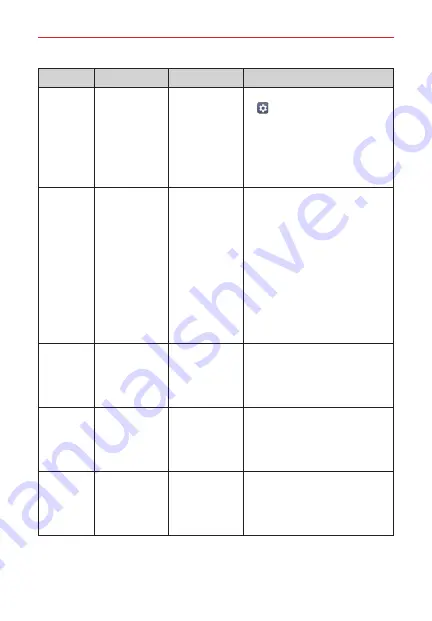
FAQ
165
CATEGORY
SUB-CATEGORY
QUESTION
ANSWER
Phone
Function
Application
I downloaded an
app and it causes
a lot of errors.
How do I remove
it?
1. From the Home screen, tap
Settings
.
2. Tap
Application manager
.
3. Tap the app >
Uninstall
.
NOTE
You can also touch and hold the
app, then drag it to the Uninstall bar at
the top of the screen.
Phone
Function
Ringtones
Can I use music
files for my
ringtones?
Yes. After saving a music file as a
ringtone, you can use it anywhere you
can set ringtones as an alert.
To save a music file as a ringtone:
Touch and hold a song in a library list.
In the context menu that opens, tap
Set as ringtone
, then tap
Phone
ringtone
. The added ringtone becomes
your default ringtone.
NOTE
If you tap
Caller ringtones
instead, you can set the selected song
for a specific contact.
Phone
Function
Alarm
Will my alarm be
audible or will it
go off if the
phone is turned
off?
No, that functionality isn't supported.
Phone
Function
Alarm
If my ringer
volume is set to
Off
or
Vibrate
,
will I hear my
alarm?
Your alarm is programmed to be
audible even in these scenarios.
Recovery
Solution
Power Reset
The phone is
locked-up and
does not
function. How
can I reset it?
In the case of a malfunction or lock up
error, press and hold the Volume Down
button and the
Power/Lock button
at
same time for about 11 seconds until
device reset.
























