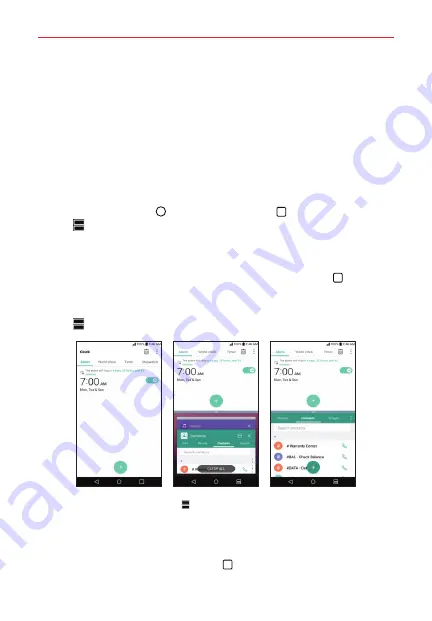
The Basics
48
Multi-Tasking
Multi-window
The Multi-window function splits the screen to enable two app windows to
be active at the same time (multi-tasking). This allows you to use drag and
drop interaction within your recently used apps.
Activating the Multi-window function
The Multi-window function is activated within your open apps.
Tap the
Home button
>
Recent apps button
> the
Multi window
icon
(displayed on one of your compatible open apps), then tap the
other app you want to use.
OR
While using an app, touch and hold the
Recent apps button
, then tap
an app from your recently-used apps list.
To stop the Multi-window function, touch and hold the
Multi window
icon
.
NOTE
The
Multi-window
icon
will only be displayed on apps that are compatible with
the Multi-window function.
Overview screen
The Overview screen provides a preview of your recently-used apps. To
view the list of recently-used apps, tap
.































