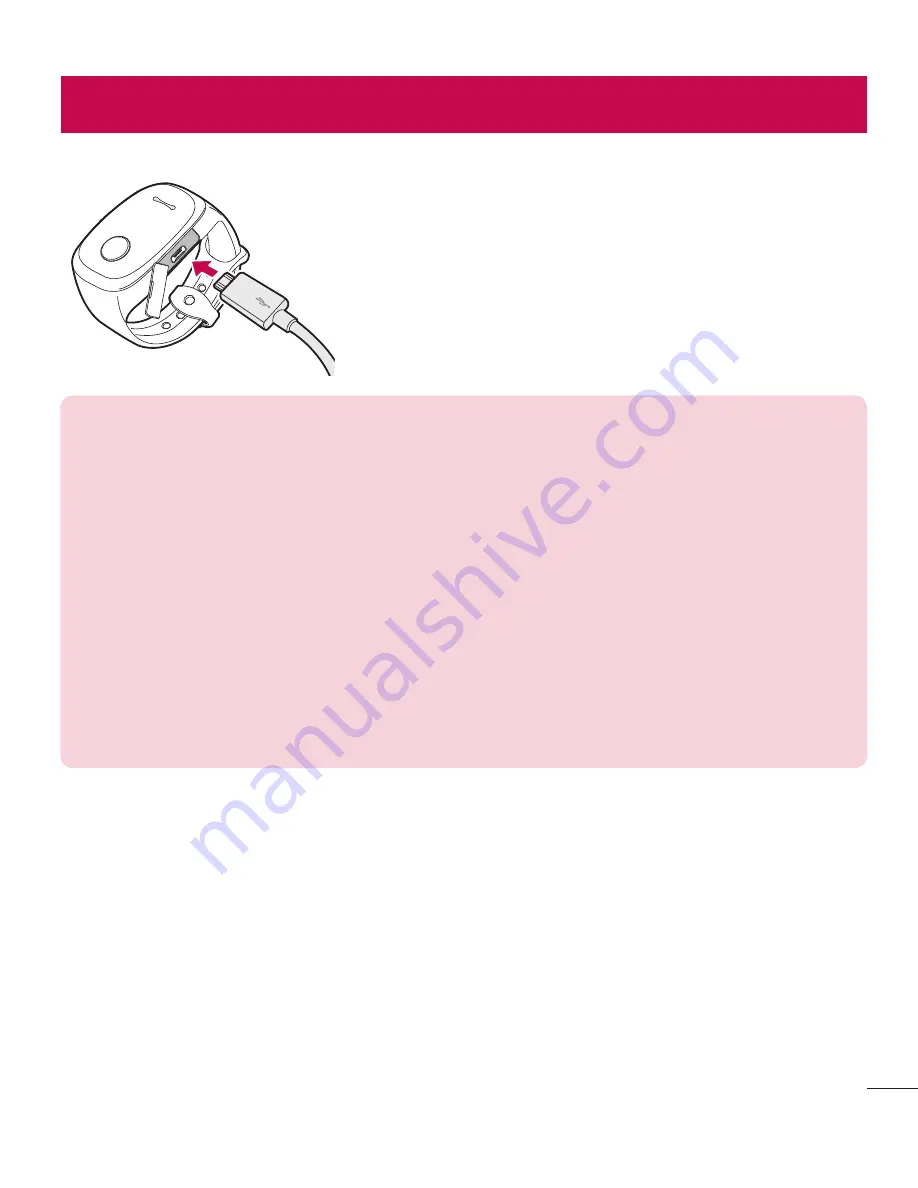
13
To charge the battery, open the USB cap and connect the charging cable to the product.
The KizON is equipped with a Lithium ion polymer (Li-ion polymer)
battery. It allows you to recharge your battery before it is fully drained.
It takes about 3 hours to fully charge the KizON. When the battery
reaches 5% of its capacity, the LED on the Power/Call button blinks
red.
NOTE:
•
Do not use the product while the product is being charged.
•
When charging is complete, remove the charging cable from the product.
•
Please use the charging cable enclosed in the box.
•
You can check the remaining battery level by pressing the Power/Call button twice
quickly when the product is not being charged.
Remaining battery status will be
heard on the KizON.
•
Connect the USB data communication cable to the product with the USB icon facing
up. Connecting the USB cable incorrectly may critically damage the product.
•
If you find something irregular about the charger or the battery terminals, do not
proceed to charge the product. Contact LG Electronics Customer Center and have the
product checked at your nearest LG Electronics Service Center. Using a faulty charger
carries a risk of fire.
Charging the Battery







































