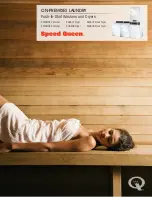18
Installing KizON App on Guardian’s Device
To use this product, you must register it in the app of the guardian.
To connect the product to the KizON app, the guardian first needs to install the KizON app on a smartphone with
Android OS 4.1 or higher.
NOTE:
The messaging and calling functions of the device you want to link must be
available.
Installing KizON App
1
Download the KizON app from the Google Play store and install it on the guardian’s smartphone.
2
Install the app according to the KizON app installation guide. At this point, correctly enter the product’s
phone number given by your retailer.
X
Enter the last six digits of the KizON IMEI. If you have changed the serial number, enter the first six
characters of the changed number. This is required when setting a guardian.
NOTE:
Change the six-digit registration number in the app for security purposes.
Using Product