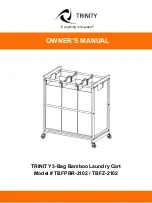20
Registering Guest Phone Number
The user can receive calls from four guests per guardian, eight guests in total. Register the phone number of a
guest in the guardian’s KizON app.
1
Open the KizON app on the guardian’s device. Then, select
Settings
>
Allowed contacts
.
2
Enter the name and phone number of the guest.
NOTE:
•
You can register all available phone numbers of a guest including the numbers of their
landline (corded/cordless) and cell phone.
•
The user can only receive calls from guests. Making calls to guests is not available.
•
You can register and modify guest phone numbers in the KizON app.
•
Be sure to enter area codes when registering the numbers of landline phones. The user
cannot receive calls from numbers without area codes.
•
If a cell phone number has changed, please register the new cell phone number. The
user cannot receive calls if the registered number is no longer in use.